inherit
2671
0
May 14, 2013 14:40:03 GMT -8
Peter
🐺
10,615
February 2002
peter3
|
Post by Peter on Nov 7, 2016 11:04:05 GMT -8
Pixel Editor This plugin adds a pixel editor to your forum so that guests and members can create pixel art master pieces. If the user is logged in to the forum, then they can drag and drop their art to their posts to show them off. To access the pixel editor, look in the Yootil plugin bar (usually bottom left). Notes: - Yootil is required ( link) - Uses a post key Library Link: www.proboards.com/library/plugins/item/1425
Features- Undo & Redo
- Choose color
- Fill color
- Show / Hide grid
- Mirror mode
- Eraser
- Save / Save As
- Open (File List)
- Export / Import data
- Drag & Drop onto posts
- Image options for images in posts
- Color picker
- Automatically trim unused pixels around image
- Basic help dialog
Screen Shots
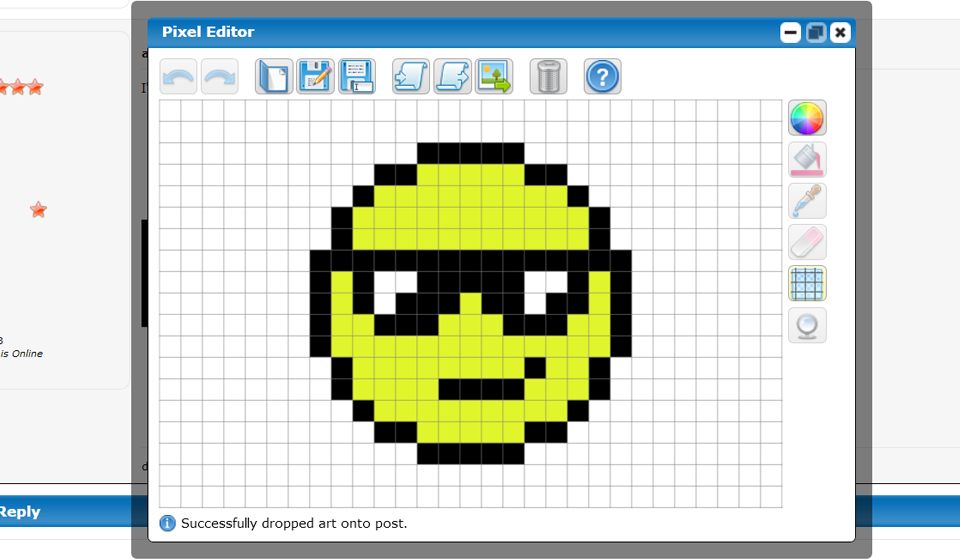 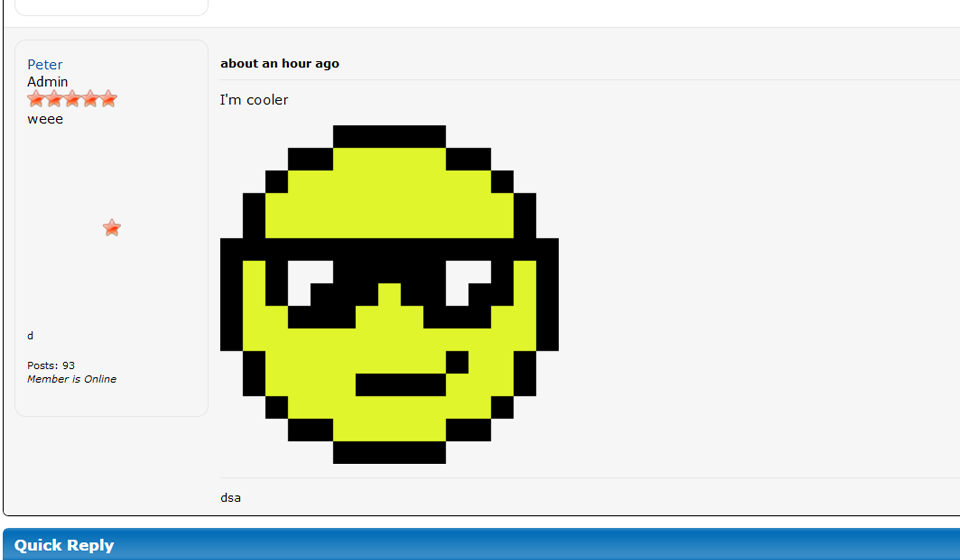 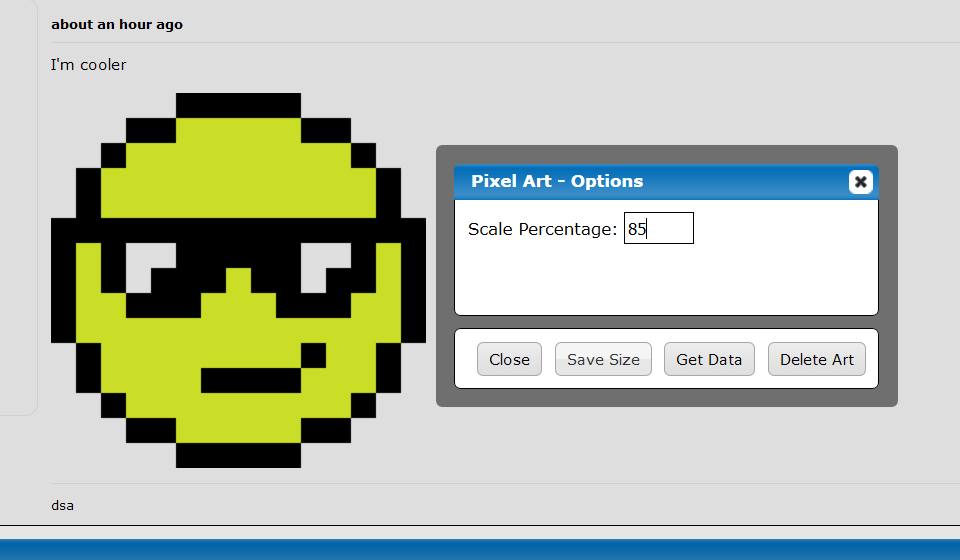 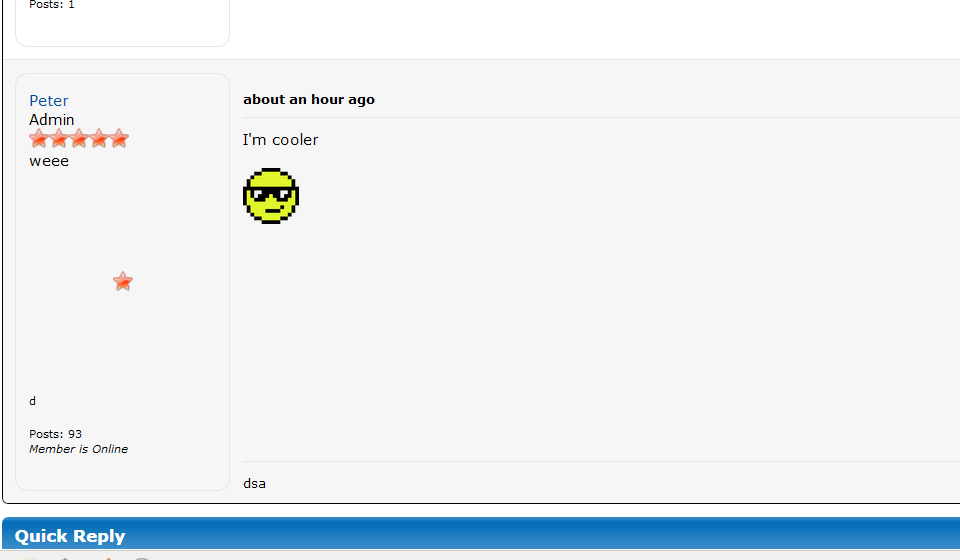
Video
FAQ- - How do I open the options dialog?
Double click on the image you wish to edit. If you are the owner or have permission, you will have extra options, otherwise it will show the data dialog. This feature is kinda hidden, so let your members know about it please.
- - How do I delete an image from a post?
If you are staff, or are the original owner of the image, then double click and choose "Delete Art" option. This feature is kinda hidden, so let your members know about it please.
- - How can I set the default scale of images?
This can be done in the plugin settings. Default is 0.
- - My theme is causing the content in the dialogs to be cut off, how can I fix this?
In the plugin settings I have included a global width and height to increase all dialogs by those amounts set.
- - How many images can I save?
Images are stored in localStorage for the browser being used, so it depends on the browser settings. For posts, only 1 image can be save due to key size limit.
- - Can I attach more than one image to a post?
No, because the data for images can reach just under 4,000 characters which nearly hits the key limit, and the rest of the space is used for other data.
- - My member cannot remove an image from their post.
If the image was replaced by a member of staff, then this is the reason. Staff images cannot be removed by members, even if they own the post. This is by design. - - Can I customise any of the styling?
Yes, mostly everything is styled using CSS in a stylesheet, so you can overwrite those rules. Have a look at the stylesheet on GitHub for class and id names. - - Can you add X feature?
Probably not, this plugin was meant to be a weekend project, but turned out to take much longer than I would have liked. Maybe in the future. - - I can't drag and drop my image to a post, why?
Chances are, the plugin can not find the user ID to go along with the post. To verify (staff not included) a post is owned by the user, the user link is required so that it can be matched again the user adding the image. This is a theme issue on your end, though there is an easy solution; Add the user link back, but hide it.
Sourcegithub.com/PopThosePringles/ProBoards-Pixel-Editor |
|
inherit
238907
0
Nov 8, 2016 14:34:14 GMT -8
Athyrie
6
November 2016
athyrie
|
Post by Athyrie on Nov 8, 2016 10:51:41 GMT -8
I've recently imported your Pixel Editor plugin onto my forum, and it appears to work for everyone EXCEPT me, the admin. I read your note at the bottom saying:
However, I don't understand what this means? I don't know how the user-link could have gotten removed or distorted? Is there any way you can help me find solution? Thank you!
My board is meadowgame.freeforums.net/
|
|
inherit
2671
0
May 14, 2013 14:40:03 GMT -8
Peter
🐺
10,615
February 2002
peter3
|
Post by Peter on Nov 8, 2016 15:04:45 GMT -8
Athyrie, Are you able to open the Pixel Editor?
|
|
Former Member
inherit
guest@proboards.com
222576
0
Nov 24, 2024 2:21:07 GMT -8
Former Member
0
January 1970
Former Member
|
Post by Former Member on Nov 9, 2016 7:14:36 GMT -8
neat ! i'm going to go check it out.
|
|
Former Member
inherit
guest@proboards.com
222576
0
Nov 24, 2024 2:21:07 GMT -8
Former Member
0
January 1970
Former Member
|
Post by Former Member on Nov 9, 2016 7:24:22 GMT -8
its works fine, pretty cool !! but i'm missing some text .. can i have the css to change it pls ..... i can't change it on my end becuase it conflics with my other boxes like this thank you ... love it  sprites here we come  edit: and is the fill option suppose to fill a space ? or the whole board ? because it only fills the whole board even if i do it in a circle with no gaps.  |
|
Former Member
inherit
guest@proboards.com
225992
0
Nov 24, 2024 2:21:07 GMT -8
Former Member
0
January 1970
Former Member
|
Post by Former Member on Nov 9, 2016 7:47:54 GMT -8
looks awesome Peter.
Is it drawn onto a canvas or table(row|col) ?
|
|
inherit
2671
0
May 14, 2013 14:40:03 GMT -8
Peter
🐺
10,615
February 2002
peter3
|
Post by Peter on Nov 9, 2016 9:48:16 GMT -8
@synthtec , Thanks. Lot of effort for nothing though  Canvas, though the grid uses SVG. Edit: Actually, I take a bit of that back, I got something out of it (I learned a couple of things while working on it), but hopefully you get what I mean. |
|
inherit
2671
0
May 14, 2013 14:40:03 GMT -8
Peter
🐺
10,615
February 2002
peter3
|
Post by Peter on Nov 9, 2016 9:49:39 GMT -8
@joecool111, Your theme must be messing with it. Try it on the test forum monetary.proboards.com and report back. The fill does the whole canvas. |
|
Former Member
inherit
guest@proboards.com
222576
0
Nov 24, 2024 2:21:07 GMT -8
Former Member
0
January 1970
Former Member
|
Post by Former Member on Nov 9, 2016 10:46:45 GMT -8
@joecool111 , Your theme must be messing with it. Try it on the test forum monetary.proboards.com and report back. The fill does the whole canvas. i couldn't see it on your site sorry for some reason. the fills fine as is then thank you, the drag and drop doesn't work tho ..... can i have the css selector for the text pls on the boxes i can't see ? goldenbeatz.uk/ go check it you need, you'll see it on the right side half way down. |
|
inherit
2671
0
May 14, 2013 14:40:03 GMT -8
Peter
🐺
10,615
February 2002
peter3
|
Post by Peter on Nov 9, 2016 11:24:47 GMT -8
@joecool111 , Working fine for me... goldenbeatz.uk/thread/443/test (seems you have to be logged in for that plugin to work on your forum). CSS fix: #pixel-editor-help div span, #pixel-editor-file-list {
color: #000;
}There are issues with your forum theme, but the plugin works. |
|
Former Member
inherit
guest@proboards.com
222576
0
Nov 24, 2024 2:21:07 GMT -8
Former Member
0
January 1970
Former Member
|
Post by Former Member on Nov 9, 2016 11:40:45 GMT -8
@joecool111 , Working fine for me... goldenbeatz.uk/thread/443/test (seems you have to be logged in for that plugin to work on your forum). CSS fix: #pixel-editor-help div span, #pixel-editor-file-list {
color: #000;
}There are issues with your forum theme, but the plugin works. thanks for the fix, but i can't seem to get it to drag and drop the post like you did, i tested on chrome and firefox ... how did you do itb ? on my site i mean. |
|
inherit
2671
0
May 14, 2013 14:40:03 GMT -8
Peter
🐺
10,615
February 2002
peter3
|
Post by Peter on Nov 9, 2016 12:05:39 GMT -8
|
|
Former Member
inherit
guest@proboards.com
222576
0
Nov 24, 2024 2:21:07 GMT -8
Former Member
0
January 1970
Former Member
|
Post by Former Member on Nov 9, 2016 13:38:12 GMT -8
how does it do that ? can you add them to anyones post ? or just your own ? this is voddoo !! |
|
inherit
2671
0
May 14, 2013 14:40:03 GMT -8
Peter
🐺
10,615
February 2002
peter3
|
Post by Peter on Nov 9, 2016 14:32:08 GMT -8
@joecool111 , - Staff can add them to any post. - Members can only add them to their own posts. - If a staff member adds one to another members post, then that image cannot be replaced / removed by that member who owns the post. How does it do it? Magic pixels of cause  |
|
Former Member
inherit
guest@proboards.com
222576
0
Nov 24, 2024 2:21:07 GMT -8
Former Member
0
January 1970
Former Member
|
Post by Former Member on Nov 9, 2016 14:41:02 GMT -8
it all works btw  |
|





