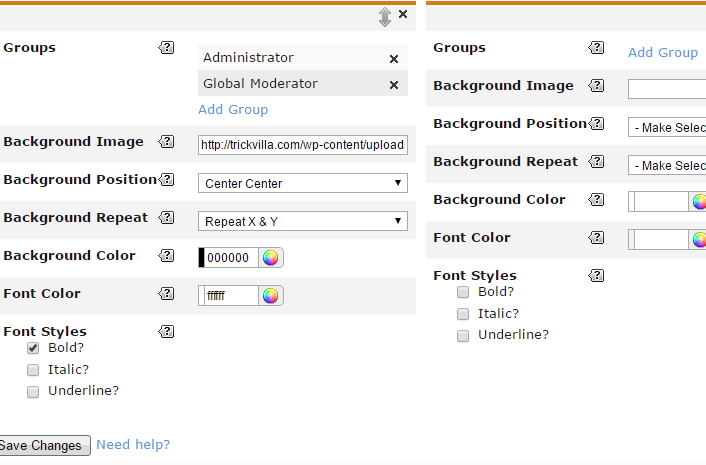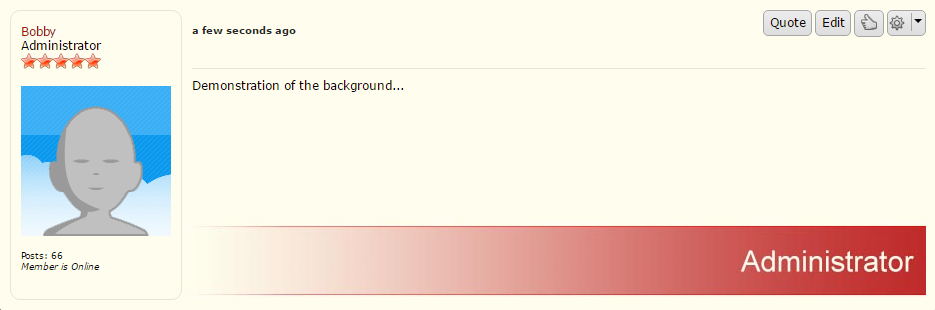inherit
223590
0
May 17, 2023 9:13:21 GMT -8
Kitty Katt
My Username is @kittykatt (with 2 t's in katt)
821
July 2015
kittykatt
|
Post by Kitty Katt on Nov 27, 2016 18:27:41 GMT -8
I would like to request a plugin similar to Todge's Post Background plugin, except that it will allow the Admin (or allowed Staff who can access plugins) to set a text and background color of a person's post based on their Member Group. Ideally, in the plugin settings, the text color and background color can be set for a Member Group that is selected. For example, if I set a Moderator Member Group to have a dark green text on a light green background, every time a Moderator posted, their post would automatically change to those colors without the need to add BBCode. In-post BBCode would still be able to work. Basically, it would operate much as if someone had this in their profile settings ( Profile -> Edit Profile -> Settings (tab)) in the Default BBCode box that shows up when Posting Default is set to BBCode:
[div style="color: (plugin_text_color); background: (plugin_background_color);"]
(Post contents)
[/div]
I do not know if background is supposed to be background or background-color, but it is for the background color. Here is an example:  Note that the top post is using the default colors, but my post there (this is from a different platform) automatically has that text color and background color because I am part of the Moderator group there - I do not need to add the BBCode to get that effect on my posts. Basically, I see only three items needed in the plugin settings: 1. Text color 2. Background Color 3. Member Group(s) to affect Is this possible here on ProBoards? Thank you for your time. |
|
Kami
Forum Cat
Posts: 40,199
Mini-Profile Theme: Kami's Mini-Profile
#f35f71
156500
0
Offline
Jul 24, 2021 11:48:29 GMT -8
Kami
40,199
July 2010
kamiyakaoru
Kami's Mini-Profile
|
Post by Kami on Nov 28, 2016 18:20:49 GMT -8
Out of curiosity is there a reason that this needs to be done via plugin instead of the layout templates?
|
|
inherit
223590
0
May 17, 2023 9:13:21 GMT -8
Kitty Katt
My Username is @kittykatt (with 2 t's in katt)
821
July 2015
kittykatt
|
Post by Kitty Katt on Dec 2, 2016 7:22:10 GMT -8
Out of curiosity is there a reason that this needs to be done via plugin instead of the layout templates?
I am not a coder, so I was looking at this as being easier way to change colors and / or Member Groups with a plugin. I believe plugins also utilize auto-forms (?) - which would make adding / editing / removing colors / groups more easily accomplished. I believe a template modification would make it so I would have to add another statement to check for a group I may want to add, or remove code if I wanted to remove a group. If I came across as wanting to only add a single group in my OP, then I sincerely apologize for any misunderstanding. |
|
Kami
Forum Cat
Posts: 40,199
Mini-Profile Theme: Kami's Mini-Profile
#f35f71
156500
0
Offline
Jul 24, 2021 11:48:29 GMT -8
Kami
40,199
July 2010
kamiyakaoru
Kami's Mini-Profile
|
Post by Kami on Dec 2, 2016 8:04:06 GMT -8
What I was thinking was simply to do variables in the post layout template and give each staff group a unique CSS. You'd be able to change it by changing the colours of the CSS, and in addition also be able to add content like "moderator" in the post itself as in the screenshot.
The plugin would have to load each and every time you loaded a page as well, whereas editing the template and adding css would allow the settings to be cached and not have to reload on each page change.
It's up to you however! You're right in that a plugin would be less involved but editing templates would also give you some wiggle room for styling the content further if you were ever so inclined.
|
|
inherit
223590
0
May 17, 2023 9:13:21 GMT -8
Kitty Katt
My Username is @kittykatt (with 2 t's in katt)
821
July 2015
kittykatt
|
Post by Kitty Katt on Dec 3, 2016 11:23:21 GMT -8
You have some nice points there, Kami, but like many non-coders, I would be concerned about possibly things worse if I tried to do something like that - hence my plugin request. As a Member's Group is already displayed in their mini-profile, I just need to be able to have their text and background colors reflect that. I very much appreciate your responses, but I think I will stick with my request. ==^,.,^== |
|
Kami
Forum Cat
Posts: 40,199
Mini-Profile Theme: Kami's Mini-Profile
#f35f71
156500
0
Offline
Jul 24, 2021 11:48:29 GMT -8
Kami
40,199
July 2010
kamiyakaoru
Kami's Mini-Profile
|
Post by Kami on Dec 3, 2016 14:51:02 GMT -8
|
|
inherit
223590
0
May 17, 2023 9:13:21 GMT -8
Kitty Katt
My Username is @kittykatt (with 2 t's in katt)
821
July 2015
kittykatt
|
Post by Kitty Katt on Dec 22, 2016 4:14:21 GMT -8
Bump.
|
|
inherit
223590
0
May 17, 2023 9:13:21 GMT -8
Kitty Katt
My Username is @kittykatt (with 2 t's in katt)
821
July 2015
kittykatt
|
Post by Kitty Katt on Dec 24, 2016 1:44:22 GMT -8
Bump.
|
|
inherit
77753
0
Jul 18, 2024 12:23:50 GMT -8
Bob
2,623
April 2006
bobbyhensley
|
Post by Bob on Dec 25, 2016 7:10:12 GMT -8
Kitty Katt, feel free to mark this in progress. I have a script done up that is functional now, I am just putting some finishing tweaks on it as time allows today.
|
|
inherit
223590
0
May 17, 2023 9:13:21 GMT -8
Kitty Katt
My Username is @kittykatt (with 2 t's in katt)
821
July 2015
kittykatt
|
Post by Kitty Katt on Dec 25, 2016 14:02:38 GMT -8
Thank you very much for taking the time to do this, Bob. It is very much appreciated. |
|
inherit
77753
0
Jul 18, 2024 12:23:50 GMT -8
Bob
2,623
April 2006
bobbyhensley
|
Post by Bob on Dec 25, 2016 15:41:45 GMT -8
Thank you very much for taking the time to do this, Bob . It is very much appreciated. To give you an idea of how the plugin operates: 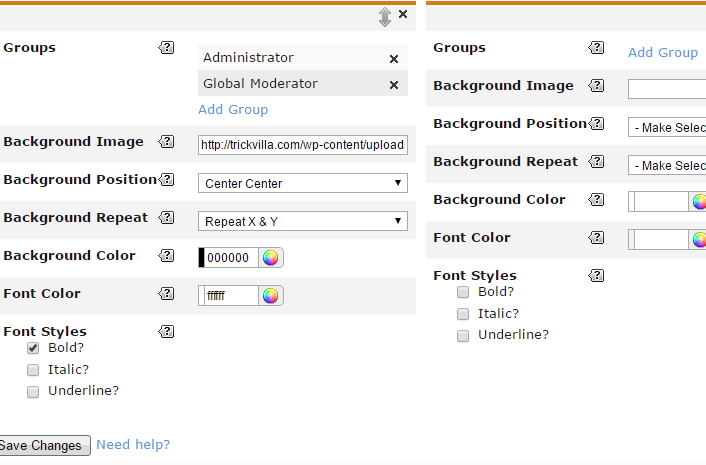 You add a new rule, select the groups it affects, set background URL and properties, background color, font color and styling. Everything is optional. Example (not using the settings pictured above): 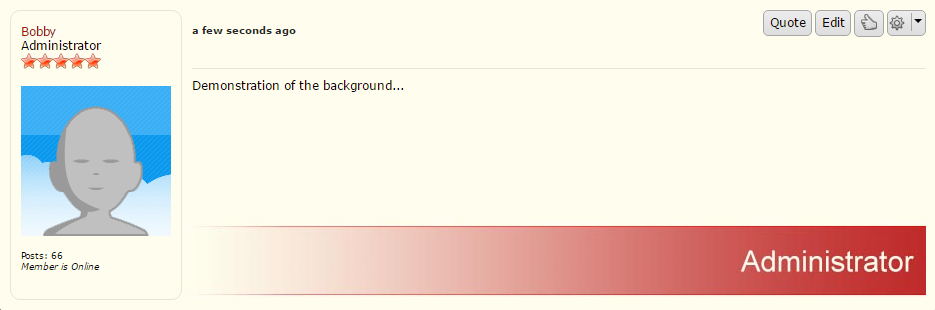 |
|
inherit
77753
0
Jul 18, 2024 12:23:50 GMT -8
Bob
2,623
April 2006
bobbyhensley
|
Post by Bob on Dec 26, 2016 16:52:09 GMT -8
|
|
inherit
223590
0
May 17, 2023 9:13:21 GMT -8
Kitty Katt
My Username is @kittykatt (with 2 t's in katt)
821
July 2015
kittykatt
|
Post by Kitty Katt on Dec 27, 2016 21:10:16 GMT -8
|
|