inherit
234441
0
Jan 12, 2023 22:46:54 GMT -8
TheSupremePatriot
106
July 2016
thesupremepatriot
|
Post by TheSupremePatriot on Dec 5, 2016 5:17:23 GMT -8
If you have any questions or problems, feel free to reply below! |
|
inherit
223366
0
Jun 20, 2024 5:38:45 GMT -8
mikemcd
176
July 2015
mikemcd
|
Post by mikemcd on Dec 5, 2016 16:39:57 GMT -8
Hello. I'm one of the folks that tried your plugin and left a review. I think you could greatly improve this plugin and I hope I can help. First up it's very important that even if the stuff below doesn't interest you, in either case you need to add the instruction to your users that they absolutely must go to their Discord server settings and enable the widget there first. This is not on by default. Go to Sever Settings > Widget and then at the top check that Enable Widget box. Very important. Alright, now lets work on your plugin. If you want a quick preview of what the code I'm about to paste looks like, go to the bottom of my forum and check it out. What I've done is used a javascript that I didn't write to give some more control over the behavior and look of the widget. Also, this isn't an iframe widget so it's more secure. I went to build a plug in, components, added a main component, went to the footer and pasted in the below code. <script type="text/javascript" src="//cdn.jsdelivr.net/discord-widget/1.0/discord-widget.min.js"></script>
<script type="text/javascript">
discordWidget.init({
serverId: '192789663528910849',
title: 'Bloodstained Discord',
join: true,
alphabetical: false,
theme: 'dark',
hideChannels: ['Throne Room', 'Confessional'],
showAllUsers: true,
allUsersDefaultState: false,
showNick: true
});
discordWidget.render();
</script>
<div class="discord-widget"></div>Here is where I found the code and what the options do. You can style the div as you see fit, but what I have on my site is the default container. If you plan on implementing any of this, please give credit (edit: credit to the javascript creator, not me) and also explain the options. Actually... if you could make all those options controllable from the user like you did with your current plug in, that would be cool. You should teach me how to do that.  |
|
inherit
2671
0
May 14, 2013 14:40:03 GMT -8
Peter
🐺
10,615
February 2002
peter3
|
Post by Peter on Dec 7, 2016 10:28:04 GMT -8
TheSupremePatriot, I created script a few weeks ago for discord. Was going to release a plugin, but didn't bother. I just threw it all into a plugin and put the source up on GitHub (plugin can be downloaded from there as well). Maybe you could look at doing something similar to that so it looks more integrated into the forum. Could add additional things, settings, etc etc. 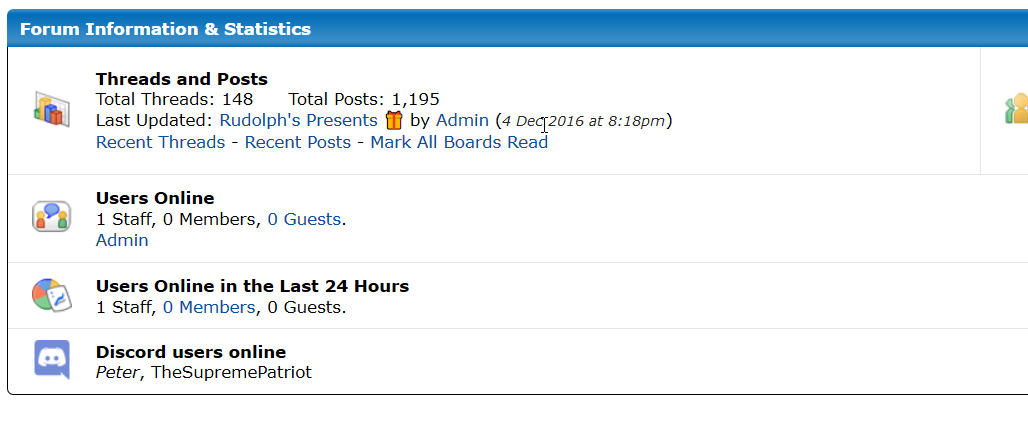 github.com/PopThosePringles/ProBoards-Discord github.com/PopThosePringles/ProBoards-DiscordCode is open source, do what you want with it.
|
|
inherit
239801
0
May 13, 2017 18:28:02 GMT -8
-=MvC=-
12
December 2016
bdkungfu6669
|
Post by -=MvC=- on Dec 7, 2016 11:19:06 GMT -8
All I see is the DIscord loading and I have the right ID?
|
|
inherit
223366
0
Jun 20, 2024 5:38:45 GMT -8
mikemcd
176
July 2015
mikemcd
|
Post by mikemcd on Dec 7, 2016 15:27:18 GMT -8
All I see is the DIscord loading and I have the right ID? You must go to your Discord server and check the box "Enable Widget". Go to Sever Settings > Widget and then at the top check that Enable Widget box. |
|
inherit
239801
0
May 13, 2017 18:28:02 GMT -8
-=MvC=-
12
December 2016
bdkungfu6669
|
Post by -=MvC=- on Dec 7, 2016 17:42:12 GMT -8
It had taken some time but it worked and loaded.
|
|
inherit
234441
0
Jan 12, 2023 22:46:54 GMT -8
TheSupremePatriot
106
July 2016
thesupremepatriot
|
Post by TheSupremePatriot on Dec 21, 2016 18:43:50 GMT -8
Hey mikemcd I just wanted to let you know that I am almost about to release your requested version. I will upload it as a second plugin however. It will be here when it is approved : www.proboards.com/library/plugins/item/1733(Support Thread for New Version Coming Soon) |
|
inherit
256948
0
Nov 18, 2018 13:49:08 GMT -8
jossle
1
November 2018
jossle
|
Post by jossle on Nov 17, 2018 14:21:14 GMT -8
i got a question that might seem a bit dumb but does this plugin actually let you chat through it or just shows the discords members because when i go server setting and enable widgets and use that code i get a list of online members but no functionality aside that while if i use channel it just keeps loading...
|
|
inherit
261619
0
Jul 6, 2020 18:28:26 GMT -8
runelord
1
July 2020
runelord
|
Post by runelord on Jul 6, 2020 17:53:05 GMT -8
Good evening,
I realize this may not be an updating support anymore, but if it is:
I am having the same problem as the above user. I may be just missing something, which would be great but as it stands: The widget loads but it just shows the users online without having the option to chat.
|
|
Kami
Forum Cat
Posts: 40,196
Mini-Profile Theme: Kami's Mini-Profile
#f35f71
156500
0
Offline
Jul 24, 2021 11:48:29 GMT -8
Kami
40,196
July 2010
kamiyakaoru
Kami's Mini-Profile
|
Post by Kami on Jul 6, 2020 18:24:34 GMT -8
i got a question that might seem a bit dumb but does this plugin actually let you chat through it or just shows the discords members because when i go server setting and enable widgets and use that code i get a list of online members but no functionality aside that while if i use channel it just keeps loading... Good evening, I realize this may not be an updating support anymore, but if it is: I am having the same problem as the above user. I may be just missing something, which would be great but as it stands: The widget loads but it just shows the users online without having the option to chat. This widget is not designed to allow you to chat. You will need to look into a third party widget for that such as TitanEmbed. |
|



