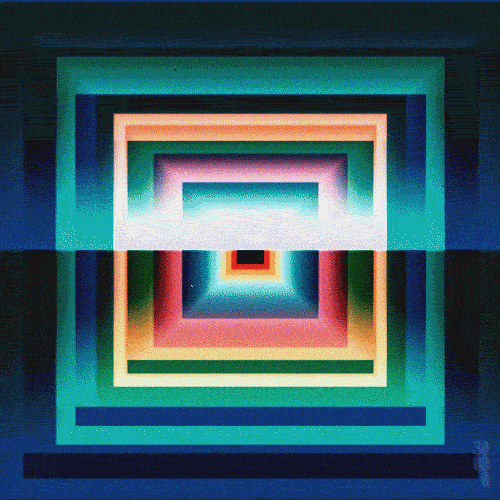HARP
New Member
 Site in progress of being built!
Site in progress of being built!
Posts: 19
inherit
247830
0
Aug 12, 2017 10:21:21 GMT -8
HARP
Site in progress of being built!
19
August 2017
harp
|
Post by HARP on Aug 7, 2017 7:57:34 GMT -8
As it is, the nav tree seems to have a default "..." when the tree goes over three branches.
I was wondering if there was a way to expand it to include more branches. Or at least a way so the "..." reveals a drop down of the hidden previous boards.
I looked in Layout Templates, and Forum Wrapper. I also looked to see if there was a Plugin for this.
I might be missing something, but all I could see in the Layout editor was this:
{if $[navigation.tree]}
<div id="navigation-tree">
$[navigation.tree]
</div>
{/if}
I am not sure what to add to it to add more branches or at least edit the "..." to show what is hidden on hover.
Thank you for your time. If this must be a plugin I would appreciate some assistance on how that would be coded.
EDIT NOTE:
I realize the main forum title in the nav-tree has a full drop down of all the boards and their subs, but I'm interested in something more straight forward.
|
|
inherit
198514
0
May 19, 2020 15:11:29 GMT -8
Shadow
67
August 2013
waterdragon24
|
Post by Shadow on Aug 15, 2017 22:08:34 GMT -8
I may not be of help, but I am interested in learning this as well.
|
|
inherit
248486
0
Oct 22, 2023 2:53:26 GMT -8
gorillaman
45
August 2017
gorillaman
|
Post by gorillaman on Oct 23, 2017 13:15:53 GMT -8
not much help either... but
wondering if we can have the Nav Tree expand upwards , not down?
|
|
inherit
Official Code Helper
65613
0
1
Oct 22, 2024 1:56:19 GMT -8
Chris
"'Oops' is the sound we make when we improve"
9,022
December 2005
horace
RedBassett's Mini-Profile
|
Post by Chris on Oct 23, 2017 23:23:56 GMT -8
Warning:This code no longer works, see this thread for an updated code that addresses changes made to UI -- 6 June 2021 I haven't put this script through its paces to see if it accounts for unforeseen circumstances but from the little I have seen it does add the missing crumbs back to the navtree <script>
/* Navtree Weirwood mod - INSTALL IN GLOBAL FOOTER */
$(function () {
var menu = pb.data('pop_menu_structure');
var root = menu.menuStructure
var submenu = null;
$('#nav-tree a:contains(...)').each(function (i, e) {
if ($(e).attr('itemprop') == 'url' && this.title) {
$(this).find('span[itemprop="title"]').html(this.title)
} else if ($(e).hasClass('text pointer')) {
var restore_crumbs = $();
var lost_crumbs = $($(e).attr('title').split(/\s\>\s*/))
.each(function (j, f) {
submenu = submenu || root[menu.startingMenu];
restore_crumbs = restore_crumbs.add(
$('<div />', {
itempscope : 'itemscope',
itemtype : 'http://data-vocabulary.org/Breadcrumb'
}).css({
display : 'inline-block',
position : 'relative'
})
.append($('<a>', {
itemprop : 'url',
href : (function findHREF(smenu) {
var ret = null;
$.each(smenu.items, function (x, o) {
if (o.submenu) {
if (root[o.submenu].title == f) {
submenu = root[o.submenu];
ret = o.href;
return ret
} else {
var r = findHREF(root[o.submenu]);
if (r) {
ret = r;
return r;
}
}
}
})
return ret;
})(submenu)
}).html(f), $('<span class="menu_arrow"><span></span></span>'))
)
});
if (restore_crumbs.length) {
$(e).parent('div').replaceWith(restore_crumbs)
}
}
})
})
</script> It doesn't attempt to modify the dropdowns nor distinguish itself as discrete highlightable sections of the navtree but it does convert the text representation used back into a clickable navtree breadcrumb trail   |
|
kanu
New Member

Posts: 30
inherit
255616
0
Oct 25, 2023 16:47:38 GMT -8
kanu
30
July 2018
kanu
|
Post by kanu on Jul 12, 2018 15:07:32 GMT -8
Chris Thanks. Where do you put this script?
Edit: Nevermind. It looks like it works if I just put it at the top of the forum-wrapper (in the HTML body).
Is there a way to make it so that the original look doesn't visibly load before it switches to the expanded view?
|
|
#e61919
Support Staff
224482
0
1
Nov 22, 2024 17:59:24 GMT -8
Scott
“Asking for help isn't giving up... it's refusing to give up.”
24,530
August 2015
socalso
|
Post by Scott on Jul 13, 2018 10:55:15 GMT -8
kanu, you may benefit from reading this: How to Tag Members. (Note, you didn't tag Chris in your post above, but another member). Regarding where to put the script, if you notice at the top of the script is states to put it in the Global Footer. It will work in the Forum Wrapper, but only for that particular theme, whereas the footer will apply to all available themes on the forum. And to your last question, no. It needs to load the tree before making the modification.
|
|