CM
New Member
 Government's first duty is to protect the people, not run their lives
Government's first duty is to protect the people, not run their lives
Posts: 181 
inherit
136499
0
Jan 9, 2018 14:10:57 GMT -8
CM
Government's first duty is to protect the people, not run their lives
181
January 2009
carlsbadmark
|
Post by CM on Jan 1, 2018 10:21:08 GMT -8
It has been years since I've made any changes and for the life of me I can't remember how to do it. I log in as "Admin" click "Admin" from "Admin Map" click "Structure" click "Headers & Footer" click "Global Header & Footer" The code I want to edit is the flag counter that appears in the global footer however in the global "Footer" box there is not any code. Where would I find the existing footer code? Thanks in advance for your help. sandiegoscene.proboards.com/ |
|
inherit
96289
0
May 17, 2020 9:37:00 GMT -8
elli
1,822
January 2007
ebbymac
|
Post by elli on Jan 1, 2018 10:34:54 GMT -8
Have you looked in the Main Header & Footer?
|
|
CM
New Member
 Government's first duty is to protect the people, not run their lives
Government's first duty is to protect the people, not run their lives
Posts: 181 
inherit
136499
0
Jan 9, 2018 14:10:57 GMT -8
CM
Government's first duty is to protect the people, not run their lives
181
January 2009
carlsbadmark
|
Post by CM on Jan 1, 2018 11:28:21 GMT -8
Have you looked in the Main Header & Footer? Yes and the code is not there either |
|
inherit
96289
0
May 17, 2020 9:37:00 GMT -8
elli
1,822
January 2007
ebbymac
|
Post by elli on Jan 1, 2018 13:04:31 GMT -8
How about Admin > Themes > Layout Templates > Forum Wrapper, toward the bottom of the text area, probably near a parameter $[footer]?
|
|
CM
New Member
 Government's first duty is to protect the people, not run their lives
Government's first duty is to protect the people, not run their lives
Posts: 181 
inherit
136499
0
Jan 9, 2018 14:10:57 GMT -8
CM
Government's first duty is to protect the people, not run their lives
181
January 2009
carlsbadmark
|
Post by CM on Jan 1, 2018 13:16:08 GMT -8
How about Admin > Themes > Layout Templates > Forum Wrapper, toward the bottom of the text area, probably near a parameter $[footer]? My flag counter code is not there. It must be somewhere because it displays globally. Thanks for your help. Below is the code in Forum Wrapper: $[tag.html.open] <head> <meta http-equiv="content-type" content="text/html; charset=UTF-8" /> <title>$[title] | $[forum.name]</title> $[head] </head> <body> {if $[maintenance_mode]} <div class="maintenance-header"> {if $[can.disable_maintenance]}<p>Finished with maintenance? $[disable_maintenance_link].</p>{/if} </div> {/if} <div id="wrapper"> <header> <div id="banner-container" role="banner"> <h2 id="banner"> $[forum.title] </h2> </div> <a id="navigation-skip" href="#content" accesskey="s" class="aria-hidden" title="Skip Navigation">Skip Navigation</a> <a href="#" accesskey="d" title="Open Menu" onclick="proboards.hotkeys.activate(Keys.d); return false;"></a> <div id="navigation-menu" class="ui-helper-clearfix"> <ul role="navigation"> {foreach $[navigation.menu]} <li> <a{if $[navigation.menu.active]} class="state-active"{/if} href="$[navigation.menu.href]"{if $[navigation.menu.accesskey]} accesskey="$[navigation.menu.accesskey]"{/if}> $[navigation.menu.name] {if $[navigation.menu.notification.total]} <div class="tip-holder" onclick="window.location='$[navigation.menu.notification.href]'; return false;"> <div class="tip-number">$[navigation.menu.notification.total]</div> <span class="tip"></span> </div> {/if} </a> </li> {/foreach} </ul> <p id="welcome"> {if !$[current_user.is_member]} Welcome Guest. {if $[login_link] || $[register_link]} Please $[login_link]{if $[login_link] && $[register_link]} or {/if}$[register_link]. {/if} {else} <span>Welcome $[current_user.name].</span> $[logout_link] {/if} </p> </div> </header> $[participated_threads_link] {if $[navigation.tree]} <div id="navigation-tree"> $[navigation.tree] </div> {/if} $[header] <div id="content" role="main"> {if $[notice]} <div class="container"> <div class="title-bar"><h2>$[notice.title]</h2></div> <div class="content pad-all cap-bottom"> $[notice.message] </div> </div> {/if} $[content] $[shoutbox] </div> $[footer] </div> {if $[is_mobile_browser]} <br /><p class="center">Switch to the $[mobile_switch_link].</p> {/if} </body> </html> |
|
inherit
96289
0
May 17, 2020 9:37:00 GMT -8
elli
1,822
January 2007
ebbymac
|
Post by elli on Jan 1, 2018 13:49:48 GMT -8
That's bizarre. It's in between <div id="content" role="main"> and the content generated by $[footer] in your forum's page source, but not in your HTML. Do you have multiple themes, or just this one?
|
|
CM
New Member
 Government's first duty is to protect the people, not run their lives
Government's first duty is to protect the people, not run their lives
Posts: 181 
inherit
136499
0
Jan 9, 2018 14:10:57 GMT -8
CM
Government's first duty is to protect the people, not run their lives
181
January 2009
carlsbadmark
|
Post by CM on Jan 1, 2018 22:24:18 GMT -8
That's bizarre. It's in between <div id="content" role="main"> and the content generated by $[footer] in your forum's page source, but not in your HTML. Do you have multiple themes, or just this one? Just the default theme, I never changed themes. |
|
inherit
96289
0
May 17, 2020 9:37:00 GMT -8
elli
1,822
January 2007
ebbymac
|
Post by elli on Jan 2, 2018 12:34:34 GMT -8
CM I missed this before, but it actually looks like the flag counter is a plugin. This was near the top of your page source: <script>
if (typeof(standard_home) == 'function') standard_home();
proboards.plugin._plugins["flag_counter"] = {
version: "0.0.1",
settings: {}
};
</script>
And yet, I can't find any reference to it in the ProBoards plugin library, or here on Support. Perhaps it's unique to your forum. In any case, go to Admin > Plugins and see if you can find anything in either the Manage or the Build page. If you have no plugins at all, then I am baffled as to where this thing is coming from. ¯\_(?)_/¯ Might need an admin.
|
|
CM
New Member
 Government's first duty is to protect the people, not run their lives
Government's first duty is to protect the people, not run their lives
Posts: 181 
inherit
136499
0
Jan 9, 2018 14:10:57 GMT -8
CM
Government's first duty is to protect the people, not run their lives
181
January 2009
carlsbadmark
|
Post by CM on Jan 2, 2018 12:47:57 GMT -8
CM I missed this before, but it actually looks like the flag counter is a plugin. This was near the top of your page source: <script>
if (typeof(standard_home) == 'function') standard_home();
proboards.plugin._plugins["flag_counter"] = {
version: "0.0.1",
settings: {}
};
</script>
And yet, I can't find any reference to it in the ProBoards plugin library, or here on Support. Perhaps it's unique to your forum. In any case, go to Admin > Plugins and see if you can find anything in either the Manage or the Build page. If you have no plugins at all, then I am baffled as to where this thing is coming from. ¯\_(?)_/¯ Might need an admin. That is it. Thanks for all your help. Happy New Year |
|
inherit
96289
0
May 17, 2020 9:37:00 GMT -8
elli
1,822
January 2007
ebbymac
|
Post by elli on Jan 2, 2018 12:54:26 GMT -8
CM Glad that was it! Happy New Year to you, as well  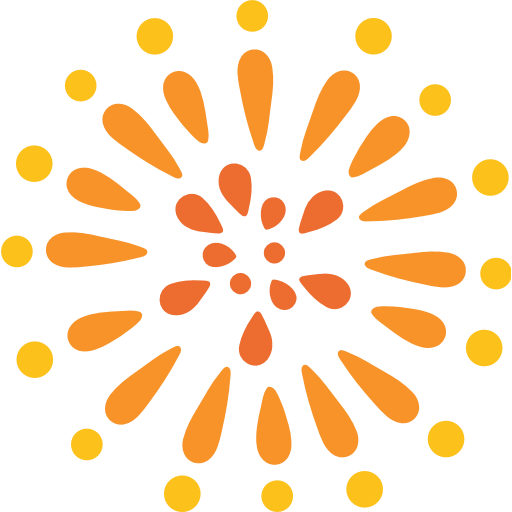
|
|


