Post by Mythrim on May 17, 2018 14:59:49 GMT -8
Forum URL: sentinel-pack1.boards.net/
Not entirely sure how or why it happened, but the links to the theme I'm using are now all single file (when they used to fit perfectly in the info center at the top of the page). I haven't personally tried messing around with the structural HTML, and to the best of my knowledge, neither has anyone else. I'm probably to blame somehow though since I'm the primary one that messes around with the HTML.
Here's a before and after:
I thought maybe it happened because I didn't have a box for the 6th link, I had deleted it because I had nothing to put there at the time. I tried filling it in with a blank link, but it still didn't change anything.
Here's a before and after for the coding:
I even went into the CSS and tried to investigate the classes to see if either one was different for either my coding or the default.
The result for both is this:
Not entirely sure how or why it happened, but the links to the theme I'm using are now all single file (when they used to fit perfectly in the info center at the top of the page). I haven't personally tried messing around with the structural HTML, and to the best of my knowledge, neither has anyone else. I'm probably to blame somehow though since I'm the primary one that messes around with the HTML.
Here's a before and after:
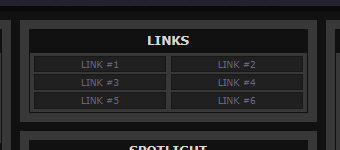 | 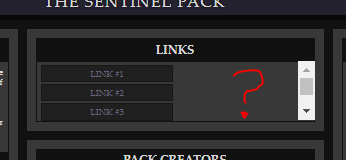 |
I thought maybe it happened because I didn't have a box for the 6th link, I had deleted it because I had nothing to put there at the time. I tried filling it in with a blank link, but it still didn't change anything.
Here's a before and after for the coding:
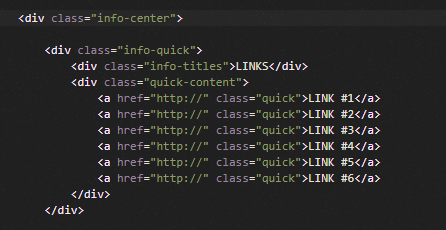 | 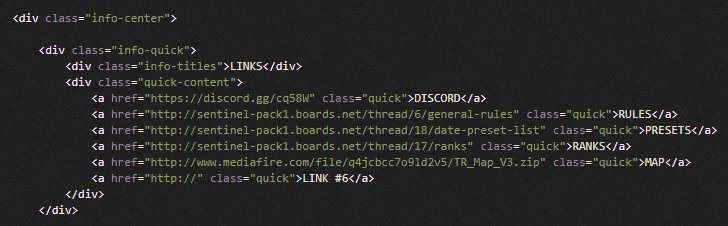 |
I even went into the CSS and tried to investigate the classes to see if either one was different for either my coding or the default.
The result for both is this:
.info-center {
float:left;
margin-right:10px;
margin-bottom:10px;
width:330px;
height:255px;
}and
.info-quick {
padding:10px;
background-color:#383838;
margin-bottom:10px;
}
.quick-content {
border: 1px solid #111;
height:63px;
padding:1px 0;
font-size:10px;
text-align:justify;
overflow:auto;
}
.quick {
width:145px;
display:block;
border: 1px solid #181818;
background-color:#202020;
text-align:center;
float:left;
padding:2px 0;
margin: 2px 0 0 5px;
font-size:10px;
-webkit-transition-duration: .5s;
transition-duration: .5s;
-moz-transition-duration: .5s;
}
.quick:hover {
color:#d8d8d8;
}If you think you might have any ideas and you need any more coding, or heck I'll even grant admin permissions for a minute so you can see for yourself, just drop a reply and I'll get back to you ASAP.




