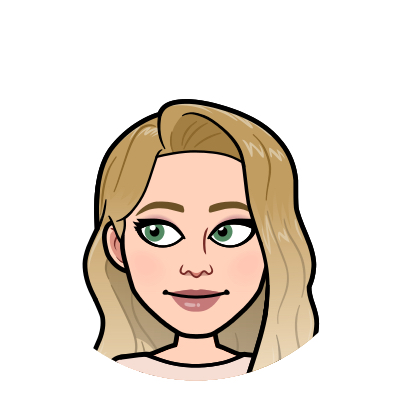inherit
257408
0
Jul 1, 2022 5:21:42 GMT -8
Aliana
92
January 2019
alianalili
|
Post by Aliana on Jan 29, 2019 7:46:50 GMT -8
Forum URL: thedasandbeyond.comHey, So I hate that the board list icons are in a separate column (I'm not a fan of tables in general). The problem I'm having is twofold: 1. When I move $[board.icon] and/or remove the <td class="icon">$[board.icon] </td> surrounding it, my "Different On/Off Icons for Different Boards" plugin stops working completely. 2. When I remove the table/grid altogether, my Board List formatting goes all wonky donky (that's a phrase, right?). So, is it possible to hide the vertical line of the table shown in Board List? I'll provide a Photoshopped screenshot of what I want...  I'd only want to remove the vertical line in the table for the Board Lists and Thread Lists, though. I wouldn't want this to be the default for when I create tables elsewhere (like, say, in headers, for example). |
|
#eb7100
33409
0
1
Nov 13, 2024 16:56:46 GMT -8
Brian
48,130
November 2004
smashmaster3
|
Post by Brian on Feb 6, 2019 17:46:23 GMT -8
The on/off icons plugin depends on the .icon class to find the element containing the image it needs to manipulate, so removing it from the element with that class causes the plugin not to properly identify it.
Adding this to your theme's style sheet should remove the border between the icon column and the main column.
|
|
inherit
257408
0
Jul 1, 2022 5:21:42 GMT -8
Aliana
92
January 2019
alianalili
|
Post by Aliana on Feb 6, 2019 19:22:23 GMT -8
The on/off icons plugin depends on the .icon class to find the element containing the image it needs to manipulate, so removing it from the element with that class causes the plugin not to properly identify it. Adding this to your theme's style sheet should remove the border between the icon column and the main column. That did the trick. Thank you! |
|