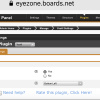inherit
260679
0
Jun 5, 2021 18:43:59 GMT -8
ezwarren
20
March 2020
ezwarren
|
Post by ezwarren on Mar 22, 2020 22:17:15 GMT -8
Hello there.
I was trying to look for a recent Cash per Post (virtual cash of course), where every time someone posts, the cash gets bigger and bigger depending on how the admin or staff set it.
I have seen some, but unfortunately they don’t work.
|
|
inherit
96289
0
May 17, 2020 9:37:00 GMT -8
elli
1,822
January 2007
ebbymac
|
Post by elli on Mar 23, 2020 9:18:39 GMT -8
|
|
inherit
260679
0
Jun 5, 2021 18:43:59 GMT -8
ezwarren
20
March 2020
ezwarren
|
Post by ezwarren on Mar 24, 2020 8:33:24 GMT -8
Unfortunately not it doesn’t work for me for some reason.
|
|
inherit
96289
0
May 17, 2020 9:37:00 GMT -8
elli
1,822
January 2007
ebbymac
|
Post by elli on Mar 24, 2020 8:53:32 GMT -8
Can you explain how it's not working for you? Is there an error, is the field not showing up...?
|
|
inherit
260679
0
Jun 5, 2021 18:43:59 GMT -8
ezwarren
20
March 2020
ezwarren
|
Post by ezwarren on Mar 24, 2020 9:13:03 GMT -8
One i can’t find the section to help me add the currencies of how much they get per Post.
Two it’s not showing up in their mini profile & actual profile.
Three it says it needs Yootil Library for it to work, can’t find that either.
|
|
inherit
96289
0
May 17, 2020 9:37:00 GMT -8
elli
1,822
January 2007
ebbymac
|
Post by elli on Mar 24, 2020 9:57:53 GMT -8
Yootil is here: support.proboards.com/thread/429360/www.proboards.com/library/plugins/item/38To edit the amount of currency per post/thread, go to Admin > Plugins > Manage > Monetary System > Earning Amounts. The tab looks like this:  You can also edit earning amounts based on category and board. Can you share your template code for the User Profile and Mini Profile? I can help you add the field to display your currency. Admin > Themes > Layout Templates and then Mini Profile and User Profile > Summary |
|
inherit
252032
0
Apr 26, 2024 23:51:41 GMT -8
Retread
Tribbial Pursuit.
5,017
January 2018
retread
|
Post by Retread on Mar 24, 2020 10:06:33 GMT -8
Three it says it needs Yootil Library for it to work, can’t find that either. This is the location of that plugin in the Proboards Plugin Library: www.proboards.com/library/plugins/item/38If you navigate to the plugin library via the Admin panel on your forum, then find the plugin, you can simply hit the Install on Forum button. Note: Some plugins which depend on Yootil require the Yootil plugin be placed before them on the plugin list. So after installing Yootil, you should go to your plugin manager page and use the 'drag handle' which is just to the left of the delete X, on the listing. Then drag it to the very top of the list. |
|
inherit
260679
0
Jun 5, 2021 18:43:59 GMT -8
ezwarren
20
March 2020
ezwarren
|
Post by ezwarren on Mar 24, 2020 10:18:53 GMT -8
I must be doing something wrong then as I don’t get the monetary system tab on mine.
Maybe it’s cause what you said in your notes above. I’ll try later this evening.
|
|
inherit
217348
0
Jul 27, 2022 7:26:44 GMT -8
Lynx
5,849
January 2015
msg
|
Post by Lynx on Mar 24, 2020 12:15:06 GMT -8
I must be doing something wrong then as I don’t get the monetary system tab on mine. Maybe it’s cause what you said in your notes above. I’ll try later this evening. If you post a link to your forum, someone would be able to take a look and see what might be the issue. Also, when you go to Admin > Plugins > Manage, are you clicking on the plugin's name or the Edit button? If you're clicking the Edit button, that won't get you where you need to be. You need to click on the plugin's name to get into its settings (like the image that elli posted). |
|
inherit
260679
0
Jun 5, 2021 18:43:59 GMT -8
ezwarren
20
March 2020
ezwarren
|
Post by ezwarren on Mar 28, 2020 20:39:01 GMT -8
|
|
inherit
260679
0
Jun 5, 2021 18:43:59 GMT -8
ezwarren
20
March 2020
ezwarren
|
Post by ezwarren on Mar 28, 2020 21:00:48 GMT -8
I tried to locate the Yootil library and can't find it. There is only the Yootil plugin.
|
|
inherit
96289
0
May 17, 2020 9:37:00 GMT -8
elli
1,822
January 2007
ebbymac
|
Post by elli on Mar 28, 2020 21:34:54 GMT -8
ezwarren The plugin is the library. It's in either of the places I linked above.
|
|
inherit
260679
0
Jun 5, 2021 18:43:59 GMT -8
ezwarren
20
March 2020
ezwarren
|
Post by ezwarren on Mar 29, 2020 0:00:28 GMT -8
i am not sure what I am doing wrong but I am not getting the screenshot you’re showing above, I am only getting this: 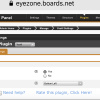  |
|
inherit
217348
0
Jul 27, 2022 7:26:44 GMT -8
Lynx
5,849
January 2015
msg
|
Post by Lynx on Mar 29, 2020 1:05:07 GMT -8
i am not sure what I am doing wrong but I am not getting the screenshot you’re showing above, I am only getting this: 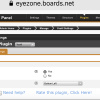  You've already got Yootil installed (which is what the images you posted is showing). What you're missing is the Monetary System plugin - I don't see it installed on your forum. The image that elli posted is from the Monetary System plugin. You'll need to install that first before you can use adjust its settings. Step 1: Download from here and remember where you save the PBP file: github.com/PopThosePringles/ProBoards-Monetary/releases/download/Monetary.System.0.9.7/Monetary.System.pbpStep 2: Import the PBP file into your forum. If you don't know how, there's a guide here: support.proboards.com/thread/431074/downloading-importing-plugins-guideEDIT: Make sure that the Monetary System plugin is BELOW the Yootil plugin in Admin > Plugins > Manage, or the Monetary System plugin won't work. Once you've got the Monetary System plugin installed, you'll be able to adjust its settings that elli showed you above. EDIT #2: Also note that Peter no longer supports this plugin, but it does still work - I have it running on a couple of my forums right now and have no issues. |
|
inherit
260679
0
Jun 5, 2021 18:43:59 GMT -8
ezwarren
20
March 2020
ezwarren
|
Post by ezwarren on Mar 29, 2020 12:09:16 GMT -8
Thank you for that Lynx . Sorry for all the questions everyone, I am so accustomed to the old style with the Header and Footer of classic Proboards. Although I finally got it working. Thanks everyone for the help. |
|




 Guitarnutz2
Guitarnutz2