Darkmage4
New Member
 When you do things right, people won't be sure you've done anything at all.
When you do things right, people won't be sure you've done anything at all.
Posts: 179 
inherit
265808
0
Nov 4, 2024 18:13:02 GMT -8
Darkmage4
When you do things right, people won't be sure you've done anything at all.
179
January 2022
darkmage4
|
Post by Darkmage4 on Jul 22, 2023 18:17:02 GMT -8
My computer acts slow. Which is beyond unreasonable. I have an NVMe Samsung SSD 970 EVO Plus installed for Windows. Crystal Disk says it's 99% good, which kinda sucks, because I've had it since January of this year. But I have written 43TB of data on it, with 475 Power on count, and 2771 Power on hours. So that may contribute it to a lower life span, in only a few months. However, its boot speed is 30 seconds, with a few startups, like Dropbox, nvidia, and a few other programs. Firefox opens kinda of slow. Websites open slow. Chrome and opera take their time, Edge doesn't seem to be affected, but looking at Task manager, Microsoft really doesn't know when to quit forcing things, as Edge is also running at all times, even if killing the task, it'll just turn back on seconds later. lol. I have 32GB 3800Mhz DDR4 ram, with a Ryzen 9 3900x processor, and a 3060 Aorus Elite 12GB GPU. Programs will start to stutter and slow as well. I've done a clean sweep with Glary Utilities, a virus sweep with Malwarebytes, everything is all good in the virus portion. I never go to risky sites. I've cleaned up files, and moved everything I no longer used or just sat there in folder onto an external HDD. My second SSD is the Samsung 870QVO 2TB at 98% health with 4988 hours, and 989 power on count, which was my original windows drive, but now has all Steam and Epic games installed.
Windows Drive has 1.18TB now instead of 500GB left, out of 2TB. It's running at 57c, so not hot at all. CPU runs at 57c right now too. Motherboard is running at 42c, which is the ASUS TUF Gaming x570 Plus AM4.
With all that being said. My internet Download speed is 1Gbps or 980Mbps, wired.
My Base M1 Pro MacBook Pro 16GB RAM, and 1TB SSD doesn't stutter at all, even on Beta 3 Sonoma version. FireFox pops up, Safari obviously pops up, but my Desktop used to be superb in speed, but lately, like the last few months, have been super weird with it. Even Minecraft started to hang. Editing with PhotoShop, premiere Pro, and After Effects lately have been a nightmare.
I've done everything I possibly could have done to my knowledge, and I'm super stumped. Weeks of research have yielded nothing, but the usually use Avast! and Malwarebytes, and you're good to go! lol.
Nothing seems to be running hot, so I don't need to re-thermal the CPU at least. It does have factory thermal. So in a year or so, I may clean it with Isopropyl Alcohol, and then re-paste with Arctic Cooling Paste that I already have, for my older second PC.
|
|
#FF6600
Closet Spammer
31801
0
1
Nov 23, 2024 6:26:55 GMT -8
wildmaven
Fear the Flying Flocks of Fiery Fury!!
35,651
October 2004
wildmaven
Wildmaven's Mini-Profile
|
Post by wildmaven on Jul 23, 2023 7:39:52 GMT -8
I had that issue recently and it turned out to be a Windows 11 process that was bogging it down. I really regret upgrading.
|
|
inherit
(??_?)
181912
RIP RIP RIP Almost RIP - Why does this social section still exist? 0
1
Jul 6, 2015 20:35:17 GMT -8
CheatAreZee
56,804
March 2005
zyvoloski
Ricky's Mini-Profile
|
Post by CheatAreZee on Jul 23, 2023 8:52:21 GMT -8
Have you looked into updating your BIOS? It looks like your motherboard has had a few updates for stability, security, and performance with AMD processors, with the most recent update released only a week ago. If you've exhausted all other options in Windows, I'd check to see what BIOS version your motherboard is running and then check their release notes for any updates made since then to determine if that could help.
|
|
Darkmage4
New Member
 When you do things right, people won't be sure you've done anything at all.
When you do things right, people won't be sure you've done anything at all.
Posts: 179 
inherit
265808
0
Nov 4, 2024 18:13:02 GMT -8
Darkmage4
When you do things right, people won't be sure you've done anything at all.
179
January 2022
darkmage4
|
Post by Darkmage4 on Jul 23, 2023 19:55:55 GMT -8
I had that issue recently and it turned out to be a Windows 11 process that was bogging it down. I really regret upgrading. My overall experience with Windows 11 has been positive really. This only recently started in the last few months. what was the process? Have you looked into updating your BIOS? It looks like your motherboard has had a few updates for stability, security, and performance with AMD processors, with the most recent update released only a week ago. If you've exhausted all other options in Windows, I'd check to see what BIOS version your motherboard is running and then check their release notes for any updates made since then to determine if that could help. Last time I updated the BIOS I had to upgrade it for Windows 11 Beta. So quite awhile ago. ASUS Armoury Crate is supposed to tell me when I need to update the bios, and it hasn't, but it tells me there is a update for the Core SDK, and keyboard. lol. I will update tomorrow then, and then report back on my findings if that made a difference or not. Thank you! |
|
inherit
180565
0
Nov 20, 2024 20:15:26 GMT -8
User 180565 is taking donation
I forgot you were a person
10,445
June 2012
keenk
Pink Stars
|
Post by User 180565 is taking donation on Jul 23, 2023 23:20:06 GMT -8
Try checking the CMOS, it can be holding some information that's going bad may need a resetting or just swapped out.
|
|
Darkmage4
New Member
 When you do things right, people won't be sure you've done anything at all.
When you do things right, people won't be sure you've done anything at all.
Posts: 179 
inherit
265808
0
Nov 4, 2024 18:13:02 GMT -8
Darkmage4
When you do things right, people won't be sure you've done anything at all.
179
January 2022
darkmage4
|
Post by Darkmage4 on Jul 24, 2023 17:59:23 GMT -8
Have you looked into updating your BIOS? It looks like your motherboard has had a few updates for stability, security, and performance with AMD processors, with the most recent update released only a week ago. If you've exhausted all other options in Windows, I'd check to see what BIOS version your motherboard is running and then check their release notes for any updates made since then to determine if that could help. Updated, and I noticed a slight increase in speed. Websites still load slow. But, it could be firefox? Opening sites up in Chrome yield the same though, so I have no idea on that front, however, firefox now pops up quite a bit faster than before. lol. Try checking the CMOS, it can be holding some information that's going bad may need a resetting or just swapped out. CMOS seems to be ok. Battery also tested out fine too. For good measure I did put a new one in. But I read the documentation to short circuit with the Jumper caps. lol. That's a bit out of my comprehension. So I will do that if all else fails really, by watching a youtube video. I just don't want to do the wrong thing, and need an expensive replacement. lol. They're still selling these for a little over 200 dollars. lol. Which is 150 less than I paid for, but still. lol. |
|
inherit
GO NOW
Welcome to Pain
145851
0
Nov 2, 2022 12:05:16 GMT -8
Syko Nachoman
as the final day falls into the night, there is peace outside in the narrow light
14,501
August 2009
sykonachoman
|
Post by Syko Nachoman on Jul 27, 2023 7:52:07 GMT -8
Firefox opens kinda of slow. Websites open slow. Chrome and opera take their time, Edge doesn't seem to be affected, but looking at Task manager, Microsoft really doesn't know when to quit forcing things, as Edge is also running at all times, even if killing the task, it'll just turn back on seconds later. lol. Does this issue mostly just affect browsing, or is every program slow? If the issue mostly affects browsing, you could try loading your browsers in safe mode and/or disabling some of the more memory-hogging extensions (if you have extensions installed). If browsing remains laggy even in safe mode, you'll know it's not an issue with extensions. Also it's strange that Edge is forcing itself to be open all the time. I've been using Windows 10 pretty much since it came out, and I've never had that issue on either of my Win 10 laptops. Based on a couple of your replies, I glean that you likely have Windows 11 installed rather than 10, and I can't speak for how Windows 11 functions compared to Windows 10. But if there is some other program or Windows process that's force-starting Edge even after you've manually closed it, that seems suspicious to me. Whatever's causing that to happen could maybe be your memory hog. What shows up at the top of the list if you open Task Manager and sort by CPU usage? That might provide a hint. You can also visit the "Performance" tab in Task Manager and see if the CPU graph is persistently at or near 100%. If it is, then something's gobbling up all your resources. You could also check Event Viewer and see if you're getting any persistent errors or warnings that keep popping up. Programs will start to stutter and slow as well. Do they become slower the longer you leave your system on, or are they slow right from the get-go after rebooting? If the former, it sounds like some background task might be gradually eating up more and more of your memory the longer it runs. But if they're always slow, then the culprit might be something that's loading upon startup. Another diagnostic option would be to try booting your computer in safe mode, which will disable all the startup programs. Spend some time in safe mode and see if you're still experiencing a slowdown. This might provide a hint as to whether it's a startup program (or a non-critical Windows service) that's causing your slowdown issues. And if nothing else, this could help you pin down whether it's a software issue or a hardware one. my Desktop used to be superb in speed, but lately, like the last few months, have been super weird with it. Even Minecraft started to hang. Editing with PhotoShop, premiere Pro, and After Effects lately have been a nightmare. Hmmm, well something definitely changed in the past few months if this problem began happening recently and wasn't always an issue. The obvious question would be "Have you installed any new software in the past few months?" but I'm assuming you've thought about that already. Another question would be "Has a Windows update messed things up?" which is much tougher to diagnose, but you can never let Windows Update off the hook; it's always a suspect when things go wrong.  As a last resort, you could try disabling Windows Update for a bit. Sometimes things can go wrong when it tries to install an update, resulting in a cycle of Windows repeatedly trying and failing to install that update (my dad's computer had that issue for a while). I don't know if that would cause the sort of lag you're describing, but ya never know. |
|
Darkmage4
New Member
 When you do things right, people won't be sure you've done anything at all.
When you do things right, people won't be sure you've done anything at all.
Posts: 179 
inherit
265808
0
Nov 4, 2024 18:13:02 GMT -8
Darkmage4
When you do things right, people won't be sure you've done anything at all.
179
January 2022
darkmage4
|
Post by Darkmage4 on Jul 27, 2023 16:26:03 GMT -8
Firefox opens kinda of slow. Websites open slow. Chrome and opera take their time, Edge doesn't seem to be affected, but looking at Task manager, Microsoft really doesn't know when to quit forcing things, as Edge is also running at all times, even if killing the task, it'll just turn back on seconds later. lol. Does this issue mostly just affect browsing, or is every program slow? If the issue mostly affects browsing, you could try loading your browsers in safe mode and/or disabling some of the more memory-hogging extensions (if you have extensions installed). If browsing remains laggy even in safe mode, you'll know it's not an issue with extensions. Also it's strange that Edge is forcing itself to be open all the time. I've been using Windows 10 pretty much since it came out, and I've never had that issue on either of my Win 10 laptops. Based on a couple of your replies, I glean that you likely have Windows 11 installed rather than 10, and I can't speak for how Windows 11 functions compared to Windows 10. But if there is some other program or Windows process that's force-starting Edge even after you've manually closed it, that seems suspicious to me. Whatever's causing that to happen could maybe be your memory hog. What shows up at the top of the list if you open Task Manager and sort by CPU usage? That might provide a hint. You can also visit the "Performance" tab in Task Manager and see if the CPU graph is persistently at or near 100%. If it is, then something's gobbling up all your resources. You could also check Event Viewer and see if you're getting any persistent errors or warnings that keep popping up. Programs will start to stutter and slow as well. Do they become slower the longer you leave your system on, or are they slow right from the get-go after rebooting? If the former, it sounds like some background task might be gradually eating up more and more of your memory the longer it runs. But if they're always slow, then the culprit might be something that's loading upon startup. Another diagnostic option would be to try booting your computer in safe mode, which will disable all the startup programs. Spend some time in safe mode and see if you're still experiencing a slowdown. This might provide a hint as to whether it's a startup program (or a non-critical Windows service) that's causing your slowdown issues. And if nothing else, this could help you pin down whether it's a software issue or a hardware one. my Desktop used to be superb in speed, but lately, like the last few months, have been super weird with it. Even Minecraft started to hang. Editing with PhotoShop, premiere Pro, and After Effects lately have been a nightmare. Hmmm, well something definitely changed in the past few months if this problem began happening recently and wasn't always an issue. The obvious question would be "Have you installed any new software in the past few months?" but I'm assuming you've thought about that already. Another question would be "Has a Windows update messed things up?" which is much tougher to diagnose, but you can never let Windows Update off the hook; it's always a suspect when things go wrong.  As a last resort, you could try disabling Windows Update for a bit. Sometimes things can go wrong when it tries to install an update, resulting in a cycle of Windows repeatedly trying and failing to install that update (my dad's computer had that issue for a while). I don't know if that would cause the sort of lag you're describing, but ya never know. I have actually disabled all my extensions, cleared browser cache, cookies, etc, same thing. Edge in Windows 11 is always on in the background and it's stupid.... It's to do with their stupid AI with Bing. Which you can't even turn the process off in Processes... lol. ![]()
I am doing a benchmark right now, but it is windows services or services.msc, and my Audio Controller. Voice Meeter
The benchmark is because I am starting to artifact everywhere after Premiere pro stopped working. Which overall quality seems to be good, but This is what it is doing:
Im not sure why, but i am hoping it's not failing. I just got it in January...
The benchmark is showing some bad signs at the moment, FPS is great, over 200 and sometimes 60, but it's showing glitching, artifacting, and flashing of the Tessellation. It's running at 40C when idle, 55c with the benchmark right now.
To get back to your post, it's about the same, kinda slow all around, I dont know if the problem with the graphics card is the issue. I may restore the OS to factory, which kinda sucks, because I have a lot of installs to do, and at least some have profiles I can back up and move onto the external hard drive.
There was a windows update with a graphics display driver, so I may uninstall that first. but, it's weird, as I normally get udpates from the Nvidia Geforce Experiance app.
Startup programs are cleared, I let nothing start up that doesn't need to be started.
No new software installed. At least as far as I know. lol. Just your typical updates for programs, and windows.
But, if push comes to shove, I'll definitely have to restore to factory settings.
I'm on my Mac right now to let it do its thing. and its been running for 20 minutes now, but temperature seems good, everything seems like it should be. except for the flashing, artifacting, and its running at 200+ FPS even when doing it.
Edit: I blue screened. lol. Uninstalling the graphics driver, and reinstalling it. Hopefully that was my biggest problem. But I doubt it. It hasn’t been too bad before this after updating the bios. Things seemed to tapper down a bit. But once I get it done with that. I’ll check it out even more. I’m supposed to be doing a job right now. So might have to move the files over to my Mac and work on it from there. |
|



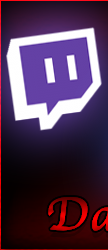





 This is my signature achievement.
This is my signature achievement.

