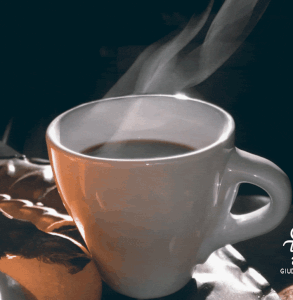#00AF33
Official Code Helper
19529
0
1
Nov 19, 2012 14:18:28 GMT -8
Todge
**
17,324
January 2004
todge
|
Post by Todge on Oct 20, 2018 17:14:29 GMT -8
This is a rewrite of the code in the Code Index, you should be able to simply copy/paste your smilie array from the code in your V4.5 forum into the plugin. The drop-down will appear below the standard smileys on the posting page. Plug-inCurrent Version 3.2.2Direct LinkThere is now a plugin to help you create and edit your smiley array. Put your smilie array in the large box entitled 'List your smilies here'... 'URL OF SMILIE';
URL OF SMILIE
URL OF SMILIE
URL OF SMILIE
etc..You can add titles/categories to your smilies by putting the title into the smilie array..
<strong>Happy Smileys</strong>
URL OF SMILIE
URL OF SMILIE
URL OF SMILIE
etc..Notice you can use simple HTML to style the title. The rest of the settings are fairly self explanatory (I hope). This plugin creates the smiley code from the image filename, for example, if you have an image with the URL ' http://myhost/mysmilies/cheerful.png', the smiley code will be ::cheerful::, taking that into account, if your filename is ' cheerful_123_456_xyp.png', then you'll end up with a smiley code of ' ::cheerful_123_456_xyp::', not very helpful if you want to type it directly. Please take that into consideration when uploading your smiley images. There is also a new tab, 'Popup CSS'. Here you can use CSS styling to edit the look of the entire coding. The classes you need are:- .smTop {} The top of the smilie box, containing the dropdown selector..smMiddle {} The middle of the smilie box, where the selected smilie is displayed..smBottom {} The bottom of the smilie box, containing the 'View all smilies' button..showsmilies {} The pop-up itself..smTitle {} The title bar at the top of the pop-up..smTable {} The table containing all the smilies within the pop-up..smCell {} The boxes containing each smilie..smGroup {} The subtitle cells which separate the smilie groups within the smilie table.You can also have 'Board Specific' smilies by placing this code in the HEADER of the board(s) you wish to have it's own smilies..
Many thanks to Chris for the awesome function allowing me to add content to the WYSIWYG editor.
3.2.2
Updated to work with the XL Signature plugin.
3.2.0
Fixed smiley title issue when smileys are displayed along the top of the QR.
3.1.9
Updated the 'JJ' option.
3.1.8
Fixed issue where smiley titles where converted to URLs
3.1.7
Added 'JJ' option
3.1.6
Fixed scroll position after smiley conversion on pageload.
Fixed issue where smiley menu remained visible after pop-up is selected.
3.1.5
Fixed pop-up in shout-box and re-enabled it.
Fixed 'cross-talk' issue when selecting smilies in one area would effect them in the other.
Fixed issue with Signature smiles not showing unless page was refreshed.
Reduced delay on smilies being displayed in the shout-box for those not posting them.
3.1.4
Small bug fix.
3.1.3
Added option to use smilies in chat box.
3.1.2
Updated QR submit call.
3.1.1
Fixed strange QR issue.
3.1.0
No longer necessary to list your smileys in JS format.
3.0.9
Minor bug fix.
3.0.8
Added option to display smileys along the top of the Quick Reply.
3.0.7
Updated Quick Reply function.
3.0.6
Updated quick reply smiley codes.
3.0.5
Updated to reduce oversized images to fit the dropdown.
3.0.4
Added maximum width option for the smiley pop-up box to make it neater for oversized smileys.
3.0.3
Updated cursor position function.
3.0.2
Fixed issue where pop-up box would collapse even if set not to.
Added function to set the caret position after the previously entered smiley in the quick reply box.
3.0.1
Fixed issue where standard smileys would remain open over the top of the pop-up.
Fixed error that stopped smileys from working in PMs.
Fixed conflict with chat-box when adding smileys to your signature.
3.0.0
Complete rewrite, and added option to have smileys in your signatures.
2.1.9
Updated to hopefully make QR selection more reliable.
2.1.8
Corrected issue with matching filenames.
2.1.7
Edited to open smilie pop-up at top of scroll.
2.1.6
Edited to take spaces in URLs into consideration. (again)
2.1.5
Added option for using Eton Bones' UBBC Plugin.
2.1.4
Fixed multiple spaces that occur when previewing post multiple times.
2.1.3
Fixed problem with message QR.
2.1.2
Updated to allow for more CSS styling.
2.1.1
Updated to take shoutbox into consideration when moved to top of forum.
2.1.0
Updated for compatibility with the Smiley Management Plugin.
2.0.3
Edited to allow header array.
2.0.2
Edited to take spaces in URLs into consideration.
2.0.1
Fixed error with smiley categories.
Fixed error when switching from Visual to BBCode in IE.
Updated user interface.
2.0.0
Re-arranged coding into functions and updated QR to eliminate location check.
1.9.94
Updated Quick Reply function call.
1.9.93
Updated location check.
1.9.92
Fixed error on thread creation page.
1.9.91
Fixed small error with pagination.
I cannot add them for example i want to add i.imgur.com/Lu8GajH.png but with name flagsweden (i mean when i will write flagsweden the flag of sweden will appeared The link to the image is https://i.imgur.com/Lu8GajH.pngBut, to have the name 'flagsweden' you will need to change the name of the file on your PC then re-host it |
|
inherit
246391
0
Aug 24, 2023 11:49:12 GMT -8
regack
24
July 2017
regack
|
Post by regack on Jan 8, 2019 7:11:35 GMT -8
Hi Todge , I found a weird little bug and I just wanted to report the circumstances... Steps to recreate: 1) install and enable the plugin 2) check any of the boxes in the Quick Reply section that aren't 'No' (I've got it no right now to avoid the situation for several people who read our main forum without logging in. 3) log out of the forum 4) click on any reply option which should prompt you to login into the forum : Either the login or register buttons won't work, and I get a javascript error when checking the console.. SCRIPT5007: Unable to get property 'replace' of undefined or null reference
miTxDHtmMYjVcyNQ0zht.js (335,13)function codes_2_urls(ta,urls,codes)
{
if(ta == 'SB')
{
ta = $('.shoutbox_form>textarea');
}
var mess = $(ta).val();
for(c=0; c<codes.length; c++)
{
if(codes[c] != 'TITLE')
{
var newcode = new RegExp(codes[c],'mg');
>>>>> mess = mess.replace(newcode,'[img src="'+urls[c]+'"]');
}
}
return mess;
}I've tried disabling all plugins except Yootil 1.1.2 and Smilie Dropdown 3.2.2, and then running on a default ProBoards template, just to try to eliminate any other outside influences. It's really only seems to affect a very small subset, since it's a unique circumstance. I have a test site where the checkbox is currently set to "Yes, in a dropdown." - but I've also re-enabled all of the other plugins and changed the theme back to the one we're typically using, but since you wouldn't be logged in, you're welcome to swing by and look bsnbeta.boards.net/ |
|
#00AF33
Official Code Helper
19529
0
1
Nov 19, 2012 14:18:28 GMT -8
Todge
**
17,324
January 2004
todge
|
Post by Todge on Jan 8, 2019 10:12:09 GMT -8
Hi Todge , I found a weird little bug and I just wanted to report the circumstances... Steps to recreate: 1) install and enable the plugin 2) check any of the boxes in the Quick Reply section that aren't 'No' (I've got it no right now to avoid the situation for several people who read our main forum without logging in. 3) log out of the forum 4) click on any reply option which should prompt you to login into the forum : Either the login or register buttons won't work, and I get a javascript error when checking the console.. SCRIPT5007: Unable to get property 'replace' of undefined or null reference
miTxDHtmMYjVcyNQ0zht.js (335,13)function codes_2_urls(ta,urls,codes)
{
if(ta == 'SB')
{
ta = $('.shoutbox_form>textarea');
}
var mess = $(ta).val();
for(c=0; c<codes.length; c++)
{
if(codes[c] != 'TITLE')
{
var newcode = new RegExp(codes[c],'mg');
>>>>> mess = mess.replace(newcode,'[img src="'+urls[c]+'"]');
}
}
return mess;
}I've tried disabling all plugins except Yootil 1.1.2 and Smilie Dropdown 3.2.2, and then running on a default ProBoards template, just to try to eliminate any other outside influences. It's really only seems to affect a very small subset, since it's a unique circumstance. I have a test site where the checkbox is currently set to "Yes, in a dropdown." - but I've also re-enabled all of the other plugins and changed the theme back to the one we're typically using, but since you wouldn't be logged in, you're welcome to swing by and look bsnbeta.boards.net/How bizarre.. Can you please try version 3.2.4.. Hopefully the issue is now fixed. |
|
inherit
246391
0
Aug 24, 2023 11:49:12 GMT -8
regack
24
July 2017
regack
|
Post by regack on Jan 8, 2019 10:14:04 GMT -8
Hi Todge , I found a weird little bug and I just wanted to report the circumstances... Steps to recreate: 1) install and enable the plugin 2) check any of the boxes in the Quick Reply section that aren't 'No' (I've got it no right now to avoid the situation for several people who read our main forum without logging in. 3) log out of the forum 4) click on any reply option which should prompt you to login into the forum : Either the login or register buttons won't work, and I get a javascript error when checking the console.. SCRIPT5007: Unable to get property 'replace' of undefined or null reference
miTxDHtmMYjVcyNQ0zht.js (335,13)function codes_2_urls(ta,urls,codes)
{
if(ta == 'SB')
{
ta = $('.shoutbox_form>textarea');
}
var mess = $(ta).val();
for(c=0; c<codes.length; c++)
{
if(codes[c] != 'TITLE')
{
var newcode = new RegExp(codes[c],'mg');
>>>>> mess = mess.replace(newcode,'[img src="'+urls[c]+'"]');
}
}
return mess;
}I've tried disabling all plugins except Yootil 1.1.2 and Smilie Dropdown 3.2.2, and then running on a default ProBoards template, just to try to eliminate any other outside influences. It's really only seems to affect a very small subset, since it's a unique circumstance. I have a test site where the checkbox is currently set to "Yes, in a dropdown." - but I've also re-enabled all of the other plugins and changed the theme back to the one we're typically using, but since you wouldn't be logged in, you're welcome to swing by and look bsnbeta.boards.net/How bizarre.. Can you please try version 3.2.4.. Hopefully the issue is now fixed. I'll give that a try later this evening and report back, thanks! |
|
inherit
246391
0
Aug 24, 2023 11:49:12 GMT -8
regack
24
July 2017
regack
|
Post by regack on Jan 15, 2019 15:12:47 GMT -8
How bizarre.. Can you please try version 3.2.4.. Hopefully the issue is now fixed. I apologize for being so slow to report back, but whatever changed in v3.2.4 this is no longer an issue, and everything is working as expected. Thanks!  |
|
#00AF33
Official Code Helper
19529
0
1
Nov 19, 2012 14:18:28 GMT -8
Todge
**
17,324
January 2004
todge
|
Post by Todge on Jan 15, 2019 15:22:46 GMT -8
How bizarre.. Can you please try version 3.2.4.. Hopefully the issue is now fixed. I apologize for being so slow to report back, but whatever changed in v3.2.4 this is no longer an issue, and everything is working as expected. Thanks!  No worries..  |
|
inherit
249312
0
Nov 2, 2018 14:34:00 GMT -8
bartlesby
110
September 2017
bartlesby
|
Post by bartlesby on Feb 23, 2019 12:43:43 GMT -8
TodgeThe current version of this plugin is causing issues for some users and inserting HTML tags into the message body. See this post: support.proboards.com/post/7174470It only seems to affect certain users and I can't replicate it myself.
|
|
#00AF33
Official Code Helper
19529
0
1
Nov 19, 2012 14:18:28 GMT -8
Todge
**
17,324
January 2004
todge
|
Post by Todge on Feb 23, 2019 16:20:49 GMT -8
TodgeThe current version of this plugin is causing issues for some users and inserting HTML tags into the message body. See this post: support.proboards.com/post/7174470It only seems to affect certain users and I can't replicate it myself. That's a strange one. Could you please leave a link to a guest friendly board where this is happening, and could you please find out which browser(s) this is happening on? |
|
inherit
249312
0
Nov 2, 2018 14:34:00 GMT -8
bartlesby
110
September 2017
bartlesby
|
Post by bartlesby on Feb 23, 2019 17:18:05 GMT -8
Todge The current version of this plugin is causing issues for some users and inserting HTML tags into the message body. See this post: support.proboards.com/post/7174470It only seems to affect certain users and I can't replicate it myself. That's a strange one. Could you please leave a link to a guest friendly board where this is happening, and could you please find out which browser(s) this is happening on? Firefox seems to be the common link. I managed to replicate it using the current version on a test forum. One of two things is occurring when a smiley is used in the WYSIWYG editor (using the "::" delimiters) in a Quote reply or when Creating a thread: 1. If the message has no line breaks, the smiley does not display nor does any text on the same line. The message appears as blank. 2. If the message does have line breaks, it exhibits the behavior I mentioned. A smiley (  ) followed by a line break and the word "Hello" will result in a message appearing like this: This only seems to happen in those two cases (Create Thread or Quote) and only if the smiley is selected by name using delimiters rather than by selecting it from the menu. EDIT: It also seems to happen on Chrome. |
|
#00AF33
Official Code Helper
19529
0
1
Nov 19, 2012 14:18:28 GMT -8
Todge
**
17,324
January 2004
todge
|
Post by Todge on Feb 24, 2019 8:47:59 GMT -8
That's a strange one. Could you please leave a link to a guest friendly board where this is happening, and could you please find out which browser(s) this is happening on? Firefox seems to be the common link. I managed to replicate it using the current version on a test forum. One of two things is occurring when a smiley is used in the WYSIWYG editor (using the "::" delimiters) in a Quote reply or when Creating a thread: 1. If the message has no line breaks, the smiley does not display nor does any text on the same line. The message appears as blank. 2. If the message does have line breaks, it exhibits the behavior I mentioned. A smiley (  ) followed by a line break and the word "Hello" will result in a message appearing like this: This only seems to happen in those two cases (Create Thread or Quote) and only if the smiley is selected by name using delimiters rather than by selecting it from the menu. EDIT: It also seems to happen on Chrome. Chrome... I should have guessed... I don't use Chrome, but I'll see if I can find the problem. |
|
#00AF33
Official Code Helper
19529
0
1
Nov 19, 2012 14:18:28 GMT -8
Todge
**
17,324
January 2004
todge
|
Post by Todge on Feb 24, 2019 9:21:58 GMT -8
That's a strange one. Could you please leave a link to a guest friendly board where this is happening, and could you please find out which browser(s) this is happening on? Firefox seems to be the common link. I managed to replicate it using the current version on a test forum. One of two things is occurring when a smiley is used in the WYSIWYG editor (using the "::" delimiters) in a Quote reply or when Creating a thread: 1. If the message has no line breaks, the smiley does not display nor does any text on the same line. The message appears as blank. 2. If the message does have line breaks, it exhibits the behavior I mentioned. A smiley (  ) followed by a line break and the word "Hello" will result in a message appearing like this: This only seems to happen in those two cases (Create Thread or Quote) and only if the smiley is selected by name using delimiters rather than by selecting it from the menu. EDIT: It also seems to happen on Chrome. , to replicate this are you typing the smiley code into the 'Preview' pane of the wysiwyg editor? Also, could you please leave a link to guest friendly thread on your forum? Thanks. |
|
inherit
249312
0
Nov 2, 2018 14:34:00 GMT -8
bartlesby
110
September 2017
bartlesby
|
Post by bartlesby on Feb 24, 2019 10:27:47 GMT -8
Firefox seems to be the common link. I managed to replicate it using the current version on a test forum. One of two things is occurring when a smiley is used in the WYSIWYG editor (using the "::" delimiters) in a Quote reply or when Creating a thread: 1. If the message has no line breaks, the smiley does not display nor does any text on the same line. The message appears as blank. 2. If the message does have line breaks, it exhibits the behavior I mentioned. A smiley (  ) followed by a line break and the word "Hello" will result in a message appearing like this: This only seems to happen in those two cases (Create Thread or Quote) and only if the smiley is selected by name using delimiters rather than by selecting it from the menu. EDIT: It also seems to happen on Chrome. , to replicate this are you typing the smiley code into the 'Preview' pane of the wysiwyg editor? Also, could you please leave a link to guest friendly thread on your forum? Thanks. The only plugin activated is version 3.2.5 of this one. There's no additional code in the headers, footers, or templates. Yes, the code is being typed into the WYSIWYG editor that comes up after selecting "Quote" on a existing post. This is also happening in Firefox. |
|
#00AF33
Official Code Helper
19529
0
1
Nov 19, 2012 14:18:28 GMT -8
Todge
**
17,324
January 2004
todge
|
Post by Todge on Feb 24, 2019 13:36:29 GMT -8
bartlesby , to replicate this are you typing the smiley code into the 'Preview' pane of the wysiwyg editor? Also, could you please leave a link to guest friendly thread on your forum? Thanks. The only plugin activated is version 3.2.5 of this one. There's no additional code in the headers, footers, or templates. Yes, the code is being typed into the WYSIWYG editor that comes up after selecting "Quote" on a existing post. This is also happening in Firefox. Thank you.. Can you please try version 3.2.6 and let me know how you go. |
|
inherit
249312
0
Nov 2, 2018 14:34:00 GMT -8
bartlesby
110
September 2017
bartlesby
|
Post by bartlesby on Feb 24, 2019 14:13:01 GMT -8
mrboneswildride.freeforums.net/board/8/controlThe only plugin activated is version 3.2.5 of this one. There's no additional code in the headers, footers, or templates. Yes, the code is being typed into the WYSIWYG editor that comes up after selecting "Quote" on a existing post. This is also happening in Firefox. Thank you.. Can you please try version 3.2.6 and let me know how you go. Unfortunately, the issue is still there on both Firefox and Chrome. |
|
#00AF33
Official Code Helper
19529
0
1
Nov 19, 2012 14:18:28 GMT -8
Todge
**
17,324
January 2004
todge
|
Post by Todge on Feb 24, 2019 17:02:26 GMT -8
|
|