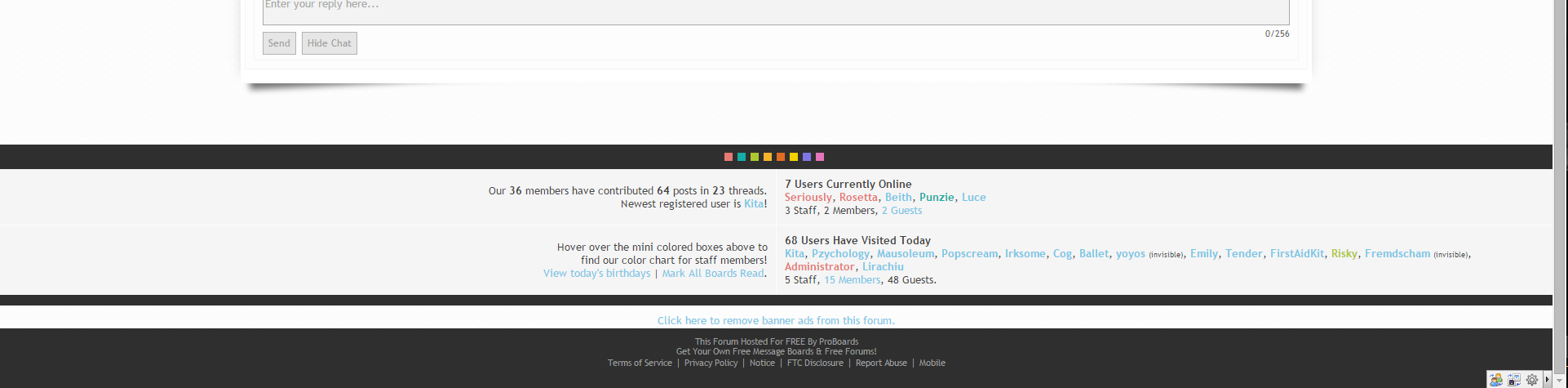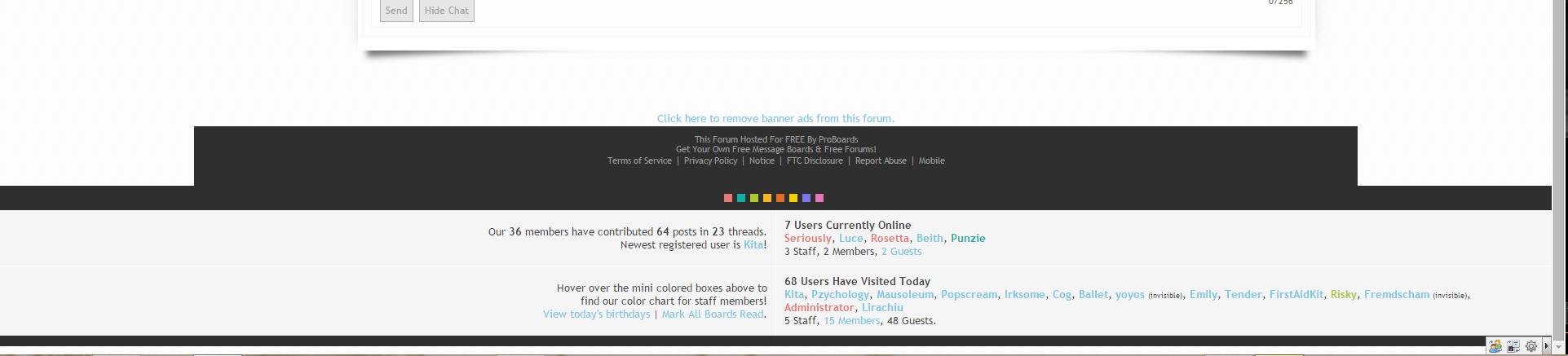inherit
221204
0
Jul 29, 2015 6:20:16 GMT -8
0TinyDino0
6
May 2015
0tinydino0
|
Post by 0TinyDino0 on May 8, 2015 7:03:59 GMT -8
For a while now whenever I use this plugin, the sidebar has been ending up below the banner instead of beside it.  Is there a way to fix this?
Other Plugins Installed: Yootil Library, Monetary System, and Easy Affiliate Table
|
|
#eb7100
33409
0
1
Oct 19, 2024 14:37:42 GMT -8
Brian
48,130
November 2004
smashmaster3
|
Post by Brian on May 8, 2015 14:26:33 GMT -8
0TinyDino0, do you have the Move Banner option enabled in the plugin? I won't be back at the office until Sunday, so for now I can only take a guess at what might be causing it.
|
|
inherit
221204
0
Jul 29, 2015 6:20:16 GMT -8
0TinyDino0
6
May 2015
0tinydino0
|
Post by 0TinyDino0 on May 13, 2015 6:43:19 GMT -8
Welp, I'm an idiot. I didn't think to check that. Thank you. ^.^'
|
|
Former Member
inherit
guest@proboards.com
221930
0
Nov 5, 2024 13:05:53 GMT -8
Former Member
0
January 1970
Former Member
|
Post by Former Member on Jun 1, 2015 8:21:03 GMT -8
Hello, I tried to look to see if this was an issue and I couldn't find anything (unless I'm a dummy and completely missed it.) I love this plug-in and it works heavenly for what I want it to do, but for some reason it messes with the bottom of my forum. This is how it's supposed to look with the plug-in not enabled. But this is how it looks when I enable it. Is there something I'm doing wrong? Forum: hbadforum.proboards.com/ |
|
#eb7100
33409
0
1
Oct 19, 2024 14:37:42 GMT -8
Brian
48,130
November 2004
smashmaster3
|
Post by Brian on Jun 1, 2015 9:10:39 GMT -8
The plugin has to use both the header and footer of the forum, so it's dependent on both the header and footer being children of the same element on the forum. On the default ProBoards theme they're both children of the <div id="wrapper"> element, but on the theme you're currently using the footer is contained within a div outside of the wrapper: I recall a user trying it on that theme before and the only way to fix it was to make massive changes to that theme. |
|
Former Member
inherit
guest@proboards.com
221930
0
Nov 5, 2024 13:05:53 GMT -8
Former Member
0
January 1970
Former Member
|
Post by Former Member on Jun 1, 2015 9:41:18 GMT -8
Hm, I'll see if I can play around with it and get it fixed before giving up hope. Thanks for the info!
|
|
inherit
190874
0
Nov 4, 2023 5:43:57 GMT -8
daylilydude
305
March 2013
daylilydude
|
Post by daylilydude on Jun 2, 2015 18:02:20 GMT -8
Hmmm... let me see if I have this right, recent post or recent threads can't be used in this??
|
|
inherit
218162
0
Nov 3, 2015 2:48:31 GMT -8
toosk3tchy
198
January 2015
toosk3tchy
|
Post by toosk3tchy on Jun 3, 2015 2:35:33 GMT -8
How can I get the sidebar outside of my forum wrapper. It's messing up the dimensions of the threads. I basically want it to be on the side like Recent threads plugin.
Thanks
S
|
|
#eb7100
33409
0
1
Oct 19, 2024 14:37:42 GMT -8
Brian
48,130
November 2004
smashmaster3
|
Post by Brian on Jun 3, 2015 9:36:04 GMT -8
Hmmm... let me see if I have this right, recent post or recent threads can't be used in this?? You can use this with it: proboards.com/library/plugins/item/676But no, we don't have anything built in that can display those lists on every page. |
|
#eb7100
33409
0
1
Oct 19, 2024 14:37:42 GMT -8
Brian
48,130
November 2004
smashmaster3
|
Post by Brian on Jun 3, 2015 9:37:10 GMT -8
How can I get the sidebar outside of my forum wrapper. It's messing up the dimensions of the threads. I basically want it to be on the side like Recent threads plugin. Thanks S The sidebar's HTML is contained within the header and footer of your forum. If your header and footer are inside the wrapper the sidebar will be inside the wrapper. If it's shrinking the rest of your forum increase the width of your forum to accommodate the sidebars. |
|
inherit
218162
0
Nov 3, 2015 2:48:31 GMT -8
toosk3tchy
198
January 2015
toosk3tchy
|
Post by toosk3tchy on Jun 3, 2015 23:09:54 GMT -8
digitaltimeattack.proboards.comThanks Brian, I have another query. I was wanting to try and apply another wrapper like 'wrapper3'(faded white wrapper) around the sidebars. I've messed with moving it in the forum wrapper but cant manage to get it working Thanks S
|
|
#eb7100
33409
0
1
Oct 19, 2024 14:37:42 GMT -8
Brian
48,130
November 2004
smashmaster3
|
Post by Brian on Jun 4, 2015 8:20:40 GMT -8
digitaltimeattack.proboards.comThanks Brian, I have another query. I was wanting to try and apply another wrapper like 'wrapper3'(faded white wrapper) around the sidebars. I've messed with moving it in the forum wrapper but cant manage to get it working Thanks S There's 4 element IDs you can address in your CSS to customize the styles of the sidebar: #sidebarr-wrapper
#sidebarr-left
#sidebarr-center
#sidebarr-rightIf I'm understanding you correctly you'll probably want to use #sidebarr-right in this case. |
|
Former Member
inherit
guest@proboards.com
221930
0
Nov 5, 2024 13:05:53 GMT -8
Former Member
0
January 1970
Former Member
|
Post by Former Member on Jun 4, 2015 18:32:25 GMT -8
Hmmm... let me see if I have this right, recent post or recent threads can't be used in this?? You can use this with it: proboards.com/library/plugins/item/676But no, we don't have anything built in that can display those lists on every page. So both plug-ins can be used at the same time? Or do I have to remove one or the other. I read more into it and I see that they're compatible. Going to try both out. |
|
inherit
218162
0
Nov 3, 2015 2:48:31 GMT -8
toosk3tchy
198
January 2015
toosk3tchy
|
Post by toosk3tchy on Jun 4, 2015 23:13:52 GMT -8
digitaltimeattack.proboards.comThanks Brian, I have another query. I was wanting to try and apply another wrapper like 'wrapper3'(faded white wrapper) around the sidebars. I've messed with moving it in the forum wrapper but cant manage to get it working Thanks S There's 4 element IDs you can address in your CSS to customize the styles of the sidebar: #sidebarr-wrapper
#sidebarr-left
#sidebarr-center
#sidebarr-rightIf I'm understanding you correctly you'll probably want to use #sidebarr-right in this case. Thanks for this Brian, I now need some tweaking as there is no padding at all on the right hand side I want right and side to replicate how it looks on the left hand side Thanks S EDIT: I removed the css now but I'd still like to know how this is done for future. |
|
#eb7100
33409
0
1
Oct 19, 2024 14:37:42 GMT -8
Brian
48,130
November 2004
smashmaster3
|
Post by Brian on Jun 7, 2015 8:25:02 GMT -8
Thanks for this Brian, I now need some tweaking as there is no padding at all on the right hand side I want right and side to replicate how it looks on the left hand side Thanks S EDIT: I removed the css now but I'd still like to know how this is done for future. Just change your #wrapper3 CSS to this: |
|