inherit
Peabrained Codebreaker
107114
0
Mar 11, 2020 7:47:27 GMT -8
Boy_Wonder
6,249
July 2007
natzy24
|
Post by Boy_Wonder on Nov 15, 2016 14:41:05 GMT -8
Okay first of all you need to go to your mini-profile layout and add this in wherever you want the thing to show:
<div id="Custom-Candy-Placement"></div>
Then you need to go to Plugin - build plugin and find this line:
// Place prize bag on mini-profile of each user in array
and change the line immediately following that to this
$('.user-' + value).parent().find('#Custom-Candy-Placement').after(elemClone);
And it -should- work
|
|
inherit
230690
0
Jan 16, 2019 2:36:12 GMT -8
Pebbles
BE YOUR OWN HERO
1,047
April 2016
dragneel
|
Post by Pebbles on Nov 16, 2016 6:01:16 GMT -8
Okay first of all you need to go to your mini-profile layout and add this in wherever you want the thing to show: <div id="Custom-Candy-Placement"></div>Then you need to go to Plugin - build plugin and find this line: // Place prize bag on mini-profile of each user in array and change the line immediately following that to this $('.user-' + value).parent().find('#Custom-Candy-Placement').after(elemClone);
And it -should- work i did what you said i should do and it does not show up  or is it because i have not clicked on one yet, not collected anything yet? although i think that should not be the cause as i thought it was in my mini profile here before i did anything also tried to put it different places in the mini profile, still nothing. was this build just for the people who use the default proboards themes?.... |
|
inherit
Peabrained Codebreaker
107114
0
Mar 11, 2020 7:47:27 GMT -8
Boy_Wonder
6,249
July 2007
natzy24
|
Post by Boy_Wonder on Nov 16, 2016 6:03:12 GMT -8
Paste your miniprofile code here. I'll see if you've lost any more classes
|
|
inherit
230690
0
Jan 16, 2019 2:36:12 GMT -8
Pebbles
BE YOUR OWN HERO
1,047
April 2016
dragneel
|
Post by Pebbles on Nov 18, 2016 14:08:26 GMT -8
i hope you can help us with the mini profile issues eventually David Clark as this is a lovely plugin and it would be sad if it doesn't ''work'' on every single forum  i tested it on another theme thats more like the default proboards one with a default mini profile template and on that theme it does show up in the mini profile so your way does make it work Boy_Wonderbut for some reason it does not show up in the mini profile template of the premade theme i am using perhaps because of codes i have added or because it doesn't go with the theme itself, who knows anyways thanks for trying to help in pm loki  |
|
inherit
Peabrained Codebreaker
107114
0
Mar 11, 2020 7:47:27 GMT -8
Boy_Wonder
6,249
July 2007
natzy24
|
Post by Boy_Wonder on Nov 18, 2016 14:16:09 GMT -8
i hope you can help us with the mini profile issues eventually David Clark as this is a lovely plugin and it would be sad if it doesn't ''work'' on every single forum  i tested it on another theme thats more like the default proboards one with a default mini profile template and on that theme it does show up in the mini profile so your way does make it work Boy_Wonder but for some reason it does not show up in the mini profile template of the premade theme i am using perhaps because of codes i have added or because it doesn't go with the theme itself, who knows anyways thanks for trying to help in pm loki  Typically this means some part of the actual miniprofiles coding that the rest of this plugin relies on to look up the miniprofile and find things has been removed or changed. The only thing you can do in this case is to paste the default mini profile and the new one in two windows and compare line by line to try and find out whats missing |
|
inherit
230690
0
Jan 16, 2019 2:36:12 GMT -8
Pebbles
BE YOUR OWN HERO
1,047
April 2016
dragneel
|
Post by Pebbles on Nov 18, 2016 14:37:43 GMT -8
i hope you can help us with the mini profile issues eventually David Clark as this is a lovely plugin and it would be sad if it doesn't ''work'' on every single forum  i tested it on another theme thats more like the default proboards one with a default mini profile template and on that theme it does show up in the mini profile so your way does make it work Boy_Wonder but for some reason it does not show up in the mini profile template of the premade theme i am using perhaps because of codes i have added or because it doesn't go with the theme itself, who knows anyways thanks for trying to help in pm loki  Typically this means some part of the actual miniprofiles coding that the rest of this plugin relies on to look up the miniprofile and find things has been removed or changed. The only thing you can do in this case is to paste the default mini profile and the new one in two windows and compare line by line to try and find out whats missing you make it sound easy but there is probably more than one thing missing who knows and i bet i would just fak it up, trying to figure things out myself, i got like 2% coding knowledge lol anyways i get what you mean and i reckon that is indeed the problem here ah well |
|
inherit
217348
0
Jul 27, 2022 7:26:44 GMT -8
Lynx
5,848
January 2015
msg
|
Post by Lynx on Nov 18, 2016 16:19:42 GMT -8
If you look at your theme and a vanilla theme, you basically want to compare wherever you see a class=, such as class="mini-profile" - as it's usually missing classes as to why plugins can't find what they're looking for. Also, sometimes a small change to the name has been done, like the class name is supposed to be "mini-profile", but the theme has renamed it to "mini_profile" (note the change from hyphen to underscore). Renamed classes are just like the class not being there, as far as a plugin is concerned when it's looking for a specific class name.
|
|
vulpes
New Member
 join order of merlin for roleplay delights
join order of merlin for roleplay delights
Posts: 68 
inherit
208738
0
Sept 23, 2024 21:19:36 GMT -8
vulpes
join order of merlin for roleplay delights
68
May 2014
acdadmin
|
Post by vulpes on Nov 18, 2016 16:32:50 GMT -8
Pebbles I've managed to figure out how to change what it targets to make it show if that's any help? you mean you know how to get it all displayed in the mini profile? if so, tell me please because right now i got nothing showing up <3 thank you Ooh, ooh, I would love to know, as well. I didn't manage to get any further with that after Halloween. |
|
inherit
230690
0
Jan 16, 2019 2:36:12 GMT -8
Pebbles
BE YOUR OWN HERO
1,047
April 2016
dragneel
|
Post by Pebbles on Nov 18, 2016 16:47:30 GMT -8
If you look at your theme and a vanilla theme, you basically want to compare wherever you see a class=, such as class="mini-profile" - as it's usually missing classes as to why plugins can't find what they're looking for. Also, sometimes a small change to the name has been done, like the class name is supposed to be "mini-profile", but the theme has renamed it to "mini_profile" (note the change from hyphen to underscore). Renamed classes are just like the class not being there, as far as a plugin is concerned when it's looking for a specific class name. thanks for the tip i tried comparing and i tried editing things , removing things, adding things nothing worked... not surprised though lol >_< you mean you know how to get it all displayed in the mini profile? if so, tell me please because right now i got nothing showing up <3 thank you Ooh, ooh, I would love to know, as well. I didn't manage to get any further with that after Halloween. the person already described what to do and how to do it on this page, it's the first post of this page |
|
inherit
230690
0
Jan 16, 2019 2:36:12 GMT -8
Pebbles
BE YOUR OWN HERO
1,047
April 2016
dragneel
|
Post by Pebbles on Nov 19, 2016 17:31:41 GMT -8
Boy_Wonder vulpes Lynx i have finally got it working in the mini profile, everything is showing up but thanks to everyone in here for trying to help me  +1 to a cutie of an admin here who helped me make it work though - thanks again <3 Ulises so if you or anybody else needs the info on how to make everything show up in a mini profile template other than the default template i can post the solution in here that Ulises gave me, if need be (the solution for me, not sure if it is the solution for all custom mini profiles though?)
|
|
inherit
225424
0
Jun 19, 2017 22:15:26 GMT -8
FairyRing
37
September 2015
themagicalfairyring
|
Post by FairyRing on Nov 23, 2016 16:35:04 GMT -8
So glad to see the Scavenger Hunt continuing for Thanksgiving! Any way the images used here can be made available to everyone? (Unless they already are and I'm just not seeing something.) PebblesI would LOVE it if you would share the mini-profile solution. I know it's not guaranteed to work with every layout, but it's certainly worth a shot. |
|
inherit
230690
0
Jan 16, 2019 2:36:12 GMT -8
Pebbles
BE YOUR OWN HERO
1,047
April 2016
dragneel
|
Post by Pebbles on Nov 24, 2016 1:38:29 GMT -8
So glad to see the Scavenger Hunt continuing for Thanksgiving! Any way the images used here can be made available to everyone? (Unless they already are and I'm just not seeing something.) Pebbles I would LOVE it if you would share the mini-profile solution. I know it's not guaranteed to work with every layout, but it's certainly worth a shot. it's really easy but to find out was not i heard, it took him awhile but very thankful he did figured it out it was not working for me because of a span tag used with the username variable so maybe you have that too that causes it not to show up. he told me to place this code after all the {if} , way in the bottom <div id="Custom-Candy-Placement"></div>so if you got a <span> tag like this <span class="username">move the closing tag </span> of that all the way to the bottom, after that code^^^^^ up there i got more span tags going on but apparently they do not make the plugin angry  only that one weirdly |
|
inherit
230690
0
Jan 16, 2019 2:36:12 GMT -8
Pebbles
BE YOUR OWN HERO
1,047
April 2016
dragneel
|
Post by Pebbles on Nov 26, 2016 7:48:08 GMT -8
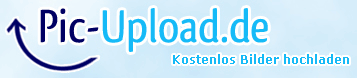 someone is getting this error anyone know how come and how to resolve this? David Clark |
|
na11
New Member
 Hello, hi!
Hello, hi!
Posts: 44 
inherit
225976
0
Apr 16, 2017 14:23:15 GMT -8
na11
Hello, hi!
44
October 2015
na11
|
Post by na11 on Nov 26, 2016 18:44:35 GMT -8
How can I change the trick or treat text? Like when you click on a user's bag...:  How do I change the title? |
|
inherit
230690
0
Jan 16, 2019 2:36:12 GMT -8
Pebbles
BE YOUR OWN HERO
1,047
April 2016
dragneel
|
Post by Pebbles on Nov 27, 2016 3:43:53 GMT -8
How can I change the trick or treat text? Like when you click on a user's bag...:  How do I change the title? haha you copycat  i guess there is no need to reply to your pm then anymore seeing this you can change these things in the plugin settings you know how to get there? just at the manage page click on the plugin and then click whats the prize there you can edit things oh wait you mean this thing that cant be edited in there you have to click build on manage page, the plugin, components then find this where it says the current title proboards.alert("Collecting Snowflakes!", "<img style='float:left; padding:15px; padding-right:20px;' src='" + |
|