inherit
51420
0
May 4, 2022 3:22:33 GMT -8
pitszal
2,321
July 2005
pitszal
|
Post by pitszal on Sept 20, 2017 7:05:45 GMT -8
OK thanks I also have another ? How can I log in without going through a hassle. In all PB boards I just click the log in button and I am in. Thanks.  |
|
#e61919
Support Staff
224482
0
1
Nov 22, 2024 17:59:24 GMT -8
Scott
“Asking for help isn't giving up... it's refusing to give up.”
24,521
August 2015
socalso
|
Post by Scott on Sept 20, 2017 7:40:31 GMT -8
OK thanks I also have another ? How can I log in without going through a hassle. In all PB boards I just click the log in button and I am in. Thanks.  1) The other member with a similar issue reported that their buttons are back to normal.. How are yours? 2) Can you expand a bit on what you mean by "without going through a hassle"? At the bottom the forum page is the user bar:   Clicking this button allows you to switch accounts on the same forum (assuming you have more than one account)  Clicking this button allows you to switch forum accounts (i.e. change from the account on your forum to the account on Support) Both of the the above buttons work for all accounts that are linked on the same Global Account. There is no need to log out of one account and into another. Note: currently these buttons are not showing on your forum due to the scavenger hunt plugin. |
|
inherit
51420
0
May 4, 2022 3:22:33 GMT -8
pitszal
2,321
July 2005
pitszal
|
Post by pitszal on Sept 20, 2017 7:55:58 GMT -8
OK thanks I also have another ? How can I log in without going through a hassle. In all PB boards I just click the log in button and I am in. Thanks.  1) The other member with a similar issue reported that their buttons are back to normal.. How are yours? 2) Can you expand a bit on what you mean by "without going through a hassle"? At the bottom the forum page is the user bar:   Clicking this button allows you to switch accounts on the same forum (assuming you have more than one account)  Clicking this button allows you to switch forum accounts (i.e. change from the account on your forum to the account on Support) Both of the the above buttons work for all accounts that are linked on the same Global Account. There is no need to log out of one account and into another. Note: currently these buttons are not showing on your forum due to the scavenger hunt plugin. Not back to normal. When I get logged out it is a hassle to get into my own board. On other PB boards I just click lock in and I am in. The problem is not getting into the other PB it is only mine. Is there a way that I can just click log in and I am in |
|
#e61919
Support Staff
224482
0
1
Nov 22, 2024 17:59:24 GMT -8
Scott
“Asking for help isn't giving up... it's refusing to give up.”
24,521
August 2015
socalso
|
Post by Scott on Sept 20, 2017 8:04:38 GMT -8
|
|
inherit
51420
0
May 4, 2022 3:22:33 GMT -8
pitszal
2,321
July 2005
pitszal
|
Post by pitszal on Sept 20, 2017 8:26:58 GMT -8
Ok I think i did what you said ^ but I still have to fill in the user name and psd. With others I just click in log in. On this site ( Support) I just click log in and I am in. How do I get the same
|
|
#e61919
Support Staff
224482
0
1
Nov 22, 2024 17:59:24 GMT -8
Scott
“Asking for help isn't giving up... it's refusing to give up.”
24,521
August 2015
socalso
|
Post by Scott on Sept 20, 2017 8:33:37 GMT -8
Your browser should save the login information based on the site's URL. If it used to work on your forum then it's possible this information was deleted and/or your browser was told to not store login information for your forum's URL. The links I sent you should have covered both instances. Make sure AutoFill is turned on: Choose Safari > Preferences, click AutoFill, then make sure “User names and passwords” is selected.
Remove the “never saved” status: If you told Safari never to save the password for this website (by clicking Never in the dialog that appeared when you first signed into it), your password can’t be saved until you remove that status. Choose Safari > Preferences, then click Passwords. In the list, select the website (“never saved” should appear next to it), then click Remove. source |
|
inherit
51420
0
May 4, 2022 3:22:33 GMT -8
pitszal
2,321
July 2005
pitszal
|
Post by pitszal on Sept 20, 2017 9:09:52 GMT -8
Make sure AutoFill is turned on: It is on
“User names and passwords: is there
Remove the “never saved” status: I do not see where that is
|
|
#e61919
Support Staff
224482
0
1
Nov 22, 2024 17:59:24 GMT -8
Scott
“Asking for help isn't giving up... it's refusing to give up.”
24,521
August 2015
socalso
|
Post by Scott on Sept 20, 2017 10:07:18 GMT -8
Make sure AutoFill is turned on: It is on “User names and passwords: is there Remove the “never saved” status: I do not see where that is IF you have your forum's URL set as never saved it will show when you click on the passwords icon in the preferences for safari. If you don't see it there, then that's not the issue. |
|
inherit
51420
0
May 4, 2022 3:22:33 GMT -8
pitszal
2,321
July 2005
pitszal
|
Post by pitszal on Sept 20, 2017 10:31:35 GMT -8
When I log into my board I have to put admin in the box and then it shows psd (dots) I click then I am logged in. How do I get it that when I click login (like here) that I can eliminate that and it logs me right in?
|
|
#e61919
Support Staff
224482
0
1
Nov 22, 2024 17:59:24 GMT -8
Scott
“Asking for help isn't giving up... it's refusing to give up.”
24,521
August 2015
socalso
|
Post by Scott on Sept 20, 2017 10:42:15 GMT -8
If you log into your forum first and then come to support, clicking the login here will automatically let you in because of the global account system that used the same login information, the site sees the cookie and knows you are already logged in. If you came to support first and then to your site, it would let you in, in the manner you described. At some point you have to log in at least once.
Hope this makes sense.
|
|
inherit
51420
0
May 4, 2022 3:22:33 GMT -8
pitszal
2,321
July 2005
pitszal
|
Post by pitszal on Sept 20, 2017 10:51:21 GMT -8
I think you misunderstood me. I meant I would like to click login in on MY board and skip the procedure and get right in.
What I mean was when you click log in on Support it lets you right in. I would like the same procedure on my board.
|
|
#eb7100
33409
0
1
Nov 24, 2024 4:27:37 GMT -8
Brian
48,130
November 2004
smashmaster3
|
Post by Brian on Sept 20, 2017 11:02:56 GMT -8
It sounds like Scott understood you perfectly.
If you're logged into your global account and you attempt to log into any forum where you only have one account you'll be logged into the forum automatically without being prompted for a username or password. Since you only have one account here on ProBoards Support you're logged in automatically when you click the Login link. The same should be the case for your forum since your only account there is the main admin account.
The only time you should ever be prompted to log in again is if you explicitly logged out of the forum by clicking the Logout link as that logs you out of your global account.
|
|
inherit
Official Code Helper
65613
0
1
Oct 22, 2024 1:56:19 GMT -8
Chris
"'Oops' is the sound we make when we improve"
9,018
December 2005
horace
RedBassett's Mini-Profile
|
Post by Chris on Sept 20, 2017 14:36:38 GMT -8
If this is indeed a corrupted Safari user profile cache problem (as in this similar report Safari Blue Question Mark on Pictures) then it might make sense it could selectively affect corrupted cached entries for which it can no longer save persisted data as well. (note: this is the profile cache not the browser cache that is corrupted) |
|
inherit
51420
0
May 4, 2022 3:22:33 GMT -8
pitszal
2,321
July 2005
pitszal
|
Post by pitszal on Sept 20, 2017 16:23:52 GMT -8
It sounds like Scott understood you perfectly. If you're logged into your global account and you attempt to log into any forum where you only have one account you'll be logged into the forum automatically without being prompted for a username or password. Since you only have one account here on ProBoards Support you're logged in automatically when you click the Login link. The same should be the case for your forum since your only account there is the main admin account. The only time you should ever be prompted to log in again is if you explicitly logged out of the forum by clicking the Logout link as that logs you out of your global account. Oh! I see sorry! Now I understand. Thank you so much Brian Scott and Cris. Much appreciated.  |
|
inherit
51420
0
May 4, 2022 3:22:33 GMT -8
pitszal
2,321
July 2005
pitszal
|
Post by pitszal on Sept 20, 2017 17:01:11 GMT -8
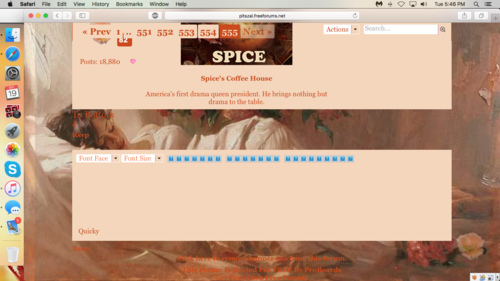 Hi This is weird now the BBcode buttons are visible  Thanks  |
|