peekabooicu
New Member
 life is like a box of chocolates
life is like a box of chocolates
Posts: 126 
inherit
269527
0
Dec 1, 2024 18:39:11 GMT -8
peekabooicu
life is like a box of chocolates
126
June 2024
peekabooicu
|
Post by peekabooicu on Nov 29, 2024 11:05:34 GMT -8
Forum URL: welcomeearthlings.proboards.com/hello, When I change the theme name of one of my skins in my theme manager from " I love you Xmas" to " Christmas balls" in the THEME MANAGER ....As I do a recheck to make sure the name is correct...in the mini profile I have the plugin where it tells you what skin theme you are using... so when I changed the name , saved it, its still the old name * I love you Xmas in my mini profile and not Christmas balls*. there is another skin that does the same thing. I'm not sure which one it is. I just ignored it but now I have two skin themes with the incorrect names I have changed , saved and still the same old name given in the first place.  I have the plugin " USER THEME DISPLAY"....I don't know if it is the plugin or the theme manager...or both? I hope I am making sense here. This is not much of a big deal... but if one of you guys can pitch in and save the day... it is would lift off my worries of trying to fix it myself and don't know what to do with it.  its driving me nuts. 
|
|
inherit
Official Code Helper
65613
0
1
Oct 22, 2024 1:56:19 GMT -8
Chris
"'Oops' is the sound we make when we improve"
9,024
December 2005
horace
RedBassett's Mini-Profile
|
Post by Chris on Nov 29, 2024 13:40:49 GMT -8
Forum URL: welcomeearthlings.proboards.com/hello, When I change the theme name of one of my skins in my theme manager from " I love you Xmas" to " Christmas balls" in the THEME MANAGER ....As I do a recheck to make sure the name is correct...in the mini profile I have the plugin where it tells you what skin theme you are using... so when I changed the name , saved it, its still the old name * I love you Xmas in my mini profile and not Christmas balls*. there is another skin that does the same thing. I'm not sure which one it is. I just ignored it but now I have two skin themes with the incorrect names I have changed , saved and still the same old name given in the first place.  I have the plugin " USER THEME DISPLAY"....I don't know if it is the plugin or the theme manager...or both? I hope I am making sense here. This is not much of a big deal... but if one of you guys can pitch in and save the day... it is would lift off my worries of trying to fix it myself and don't know what to do with it.  its driving me nuts.  Looking at your forum's source, it appears that you have not added (or updated) those themes in the plugin settings yet. proboards.plugin._plugins["theme_changer"] = {
version: "2.0.4",
settings: {
"skin_html": "<option value=\"1\">Alien</option><option value=\"16\">ASL I LOVE YOU Xmas</option><option value=\"10\">Casino Jackpot</option><option value=\"2\">Crayon</option><option value=\"6\">DALLAS COWBOYS</option><option value=\"17\">Deep Blue</option><option value=\"3\">Drunk on beer</option><option value=\"18\">Electric Youth Debbie Gibson</option><option value=\"9\">France Ocean View</option><option value=\"14\">fruits and vegetables</option><option value=\"19\">Good Morning Sunshine!</option><option value=\"4\">Green With Envy</option><option value=\"22\">Halloween</option><option value=\"11\">MAP GUIDE</option><option value=\"7\">Meow Meow</option><option value=\"5\">Neon Bold Rainbow</option><option value=\"12\">Red White and Blue</option><option value=\"20\">September Fall</option><option value=\"15\">Spaceship Fantasty</option><option value=\"13\">Sunflowers</option><option value=\"21\" >Troy Aikman</option>"
}
};
- Alien
- ASL I LOVE YOU Xmas
- Casino Jackpot
- Crayon
- DALLAS COWBOYS
- Deep Blue
- Drunk on beer
- Electric Youth Debbie Gibson
- France Ocean View
- fruits and vegetables
- Good Morning Sunshine!
- Green With Envy
- Halloween
- MAP GUIDE
- Meow Meow
- Neon Bold Rainbow
- Red White and Blue
- September Fall
- Spaceship Fantasty
- Sunflowers
- Troy Aikman
if you can see those themes listed in the dropdown when you Edit Profile and select the Settings tab but not when you use the theme changer, you'll need to update the contents of the Themes tab of your Theme Changer plugin. The easiest way to do that would be to clear the contents of the html box, then the plugin's software will guide you the rest of the way. From your Admin panel, navigate: Admin Home> Plugins> Manage, then click on Theme Changer. Next click on the Themes tab. Select all, and delete so the contents of the html box is empty. Then click Save changes. Then navigate anywhere on the forum itself (not the Admin panel) and follow these instructions: SetupWhen the Theme HTML box of the Themes tab of the Theme Changer Settings is empty, while navigating the forum, the admin or privileged staff member will get a popup which looks like this: 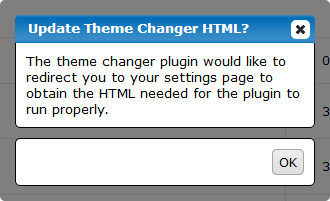 Clicking OK will send the admin (or staff member) to their edit profile page, settings tab. Something like this will be in the address bar. http://*YOUR_FORUM_URL*/user/1/settingsAlso a popup will be present. Copy the contents of the popup, then paste that into the Theme HTML box of the Themes tab of the Theme Changer Settings. Then click Save Changes.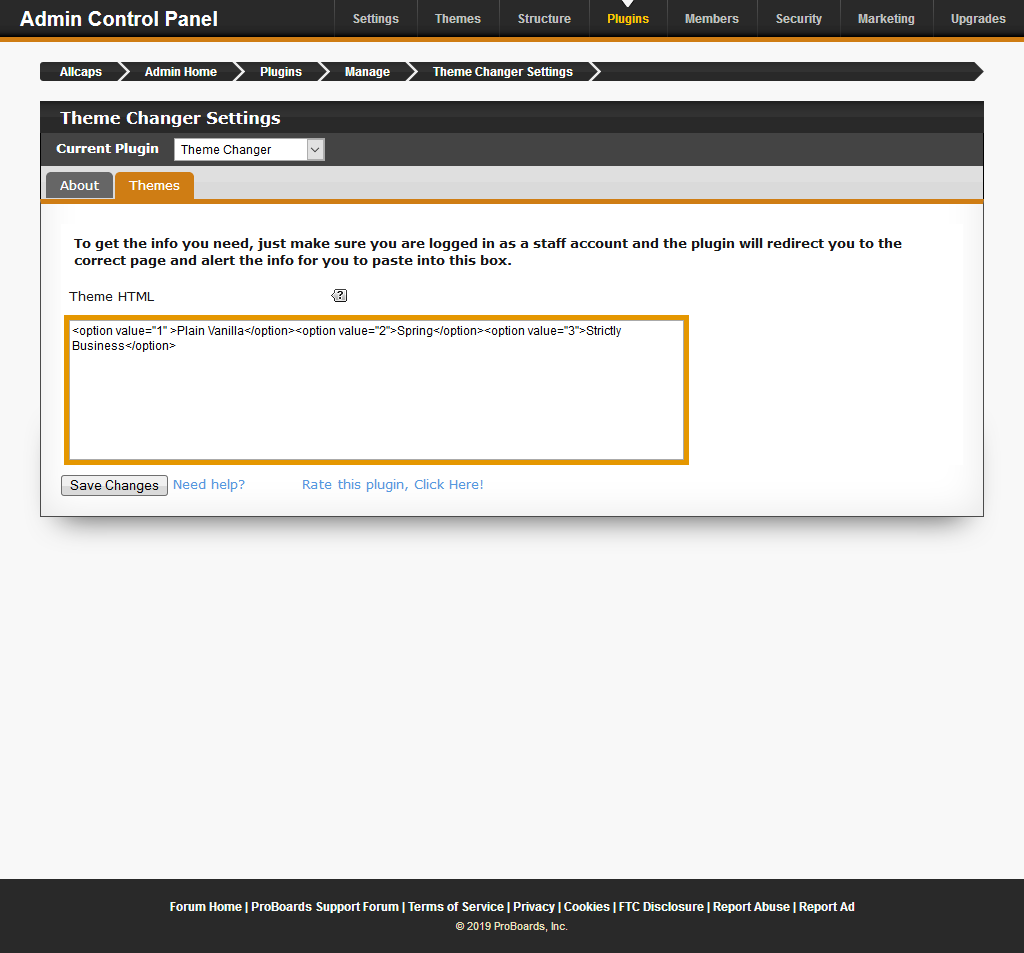
UsageWhen you click the 'T' in the lower-right of your screen ... ... that triggers the Theme Changer. Something like this will appear in the address bar: http://*YOUR_FORUM_URL*/user/1/settings/themeChangeYour edit profile settings tab will display, but only for a brief moment. It will disappear and your screen should look similar to this: |
|
peekabooicu
New Member
 life is like a box of chocolates
life is like a box of chocolates
Posts: 126 
inherit
269527
0
Dec 1, 2024 18:39:11 GMT -8
peekabooicu
life is like a box of chocolates
126
June 2024
peekabooicu
|
Post by peekabooicu on Nov 30, 2024 11:03:43 GMT -8
hello,
Okay I updated and did the changes and it changed one of the names that needed to be changed, however in my mini-profile it is still labelled as ASL I love you XMAS in my admin> edit profile > settings> in my drop down menu> it says Christmas balls. but not in my Mini Profile when I post?!
Am I supposed to do something after I update the theme html?
|
|
inherit
Official Code Helper
65613
0
1
Oct 22, 2024 1:56:19 GMT -8
Chris
"'Oops' is the sound we make when we improve"
9,024
December 2005
horace
RedBassett's Mini-Profile
|
Post by Chris on Nov 30, 2024 22:29:13 GMT -8
hello, Okay I updated and did the changes and it changed one of the names that needed to be changed, however in my mini-profile it is still labelled as ASL I love you XMAS in my admin> edit profile > settings> in my drop down menu> it says Christmas balls. but not in my Mini Profile when I post?!Am I supposed to do something after I update the theme html? That forum has an additional User Theme Display plugin with outdated information saved in it. You'll need to update the info there as well This Plugin Records and Displays Every Users Current Theme. A Popup will set each users theme if nothing has been saved yet. From then on you can see what theme the user is using on the mini-profile, user profile, or members page. Supports search, page change, and moderations. If a user changes themes, it will save the key. Previews:  Manage Settings:  |
|
peekabooicu
New Member
 life is like a box of chocolates
life is like a box of chocolates
Posts: 126 
inherit
269527
0
Dec 1, 2024 18:39:11 GMT -8
peekabooicu
life is like a box of chocolates
126
June 2024
peekabooicu
|
Post by peekabooicu on Dec 1, 2024 18:19:12 GMT -8
Hey , thank you Chris for your kind help  I did all that you sent me except the part where you showed me in the Sources... I didn't quite understand what you were trying to show me... Was I supposed to change the source as well? IF so, where do I find it and what do I need to add? However... I did go to the theme changer and updated the plugin where the name of the ASL I love Xmas tree >>and typed in Christmas Balls in the field where it was supposed to be Christmas balls and NOT ASL I love Xmas sooooo.... I then clear out the theme changer > saved> and copy/paste the index of my skin themes> paste it into where it was supposed to go. That did the trick. It is now the right name and properly all skins are in order. And... in my mini profile it reads out Christmas Balls, settings, and such... all reads out Christmas Balls.. I did it right? If so. whew!   |
|
inherit
Official Code Helper
65613
0
1
Oct 22, 2024 1:56:19 GMT -8
Chris
"'Oops' is the sound we make when we improve"
9,024
December 2005
horace
RedBassett's Mini-Profile
|
Post by Chris on Dec 1, 2024 23:46:27 GMT -8
Hey , thank you Chris for your kind help  However... I did go to the theme changer and updated the plugin where the name of the ASL I love Xmas tree >>and typed in Christmas Balls in the field where it was supposed to be Christmas balls and NOT ASL I love Xmas sooooo.... I then clear out the theme changer > saved> and copy/paste the index of my skin themes> paste it into where it was supposed to go. That did the trick. It is now the right name and properly all skins are in order. And... in my mini profile it reads out Christmas Balls, settings, and such... all reads out Christmas Balls.. I did it right? If so. whew!   Happy to hear  I did all that you sent me except the part where you showed me in the Sources... I didn't quite understand what you were trying to show me... Was I supposed to change the source as well? IF so, where do I find it and what do I need to add? The source is how I found out where the issue lies since I cannot directly access your admin panel to look at the installed plugins. The images merely demonstrate the problem and why action on your part needs to be taken to fix it. |
|