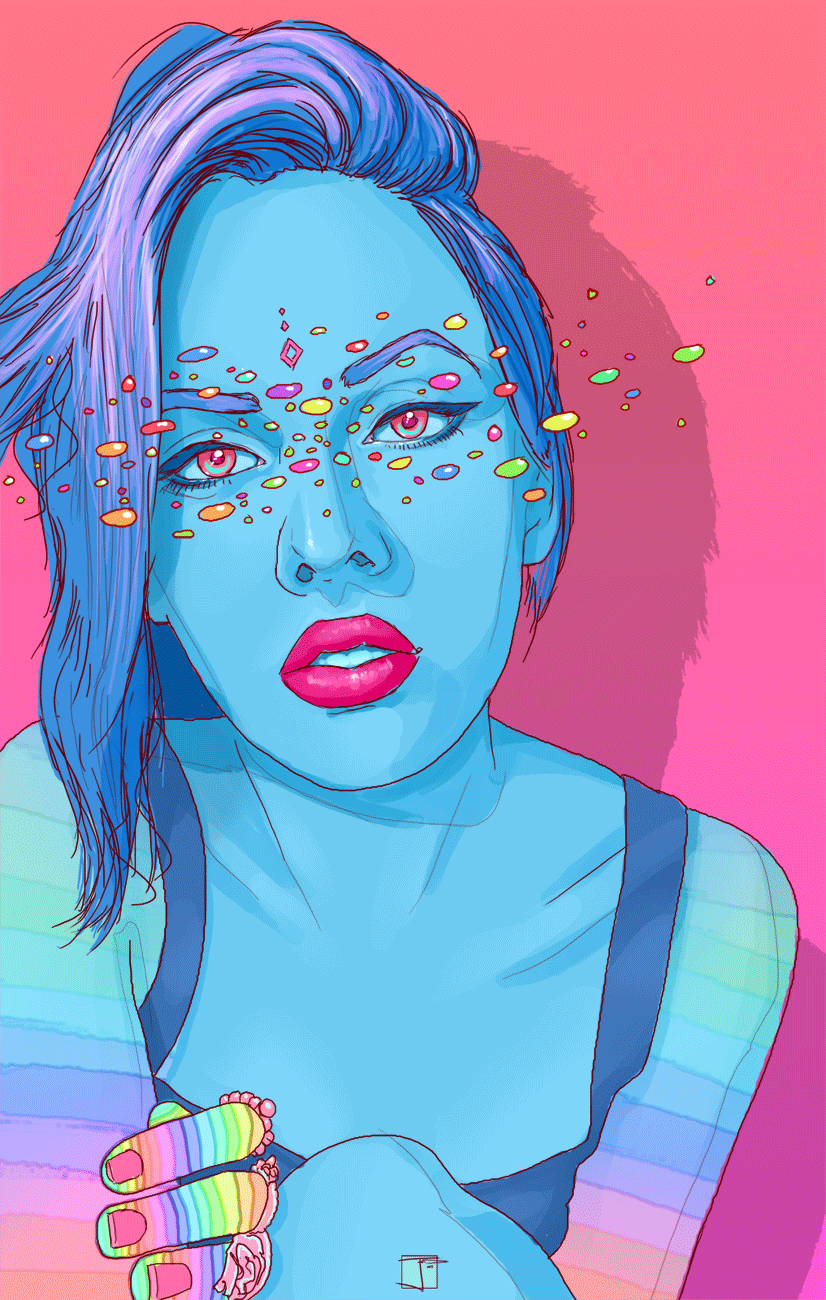Former Member
inherit
guest@proboards.com
131621
0
Nov 25, 2024 5:11:21 GMT -8
Former Member
0
January 1970
Former Member
|
Post by Former Member on Feb 8, 2014 13:37:48 GMT -8
Tim Camara or Wormopolis, I'm stupid. I've tried several combinations of variables and no matter what I do, I can't get it to properly work. I've managed to have it repeatedly show the Group name instead aaand have it show just the @ at one point, nothing else. xD Which variables am I needing to put in which order for this to grab the right info?
|
|
inherit
King Oligochaete
126470
0
Feb 24, 2021 12:23:15 GMT -8
Wormopolis
Stop rating plugins with 1 star that dont deserve it.
20,002
June 2008
tbserialkillers
Wormo's Mini-Profile
|
Post by Wormopolis on Feb 8, 2014 15:57:19 GMT -8
Its the micro-profile itself. I think it would need to be set back to default for user-search to work.
|
|
inherit
187984
0
May 15, 2013 22:19:51 GMT -8
Gibby
408
January 2013
gibby
|
Post by Gibby on Feb 9, 2014 0:57:03 GMT -8
gibbysplace.freeforums.netHi I think there may be a thread on this somewhere but the search doesnt seem to be working atm I have installed the Chess Plugin on my forum , a member has tried to start a game and this is what she said "There seems to be a problem with the widget. Today I tried to start a new game with Jumbo but the board displays itself in such a way that though it lets me move the pieces I can't reach the bit where it says 'I moved.' I'm totally baffled." Can you help please? thanks
|
|
Former Member
inherit
guest@proboards.com
131621
0
Nov 25, 2024 5:11:21 GMT -8
Former Member
0
January 1970
Former Member
|
Post by Former Member on Feb 9, 2014 11:57:07 GMT -8
|
|
Former Member
inherit
guest@proboards.com
131621
0
Nov 25, 2024 5:11:21 GMT -8
Former Member
0
January 1970
Former Member
|
Post by Former Member on Feb 9, 2014 18:13:44 GMT -8
Wormopolis, alright I reset the micro-profile to default (since putting the entire default template in first under a display none made the problem only worse haha) and all is well with it. Continuing testing now =) EDITS: Possible error: Mmkay so I noticed when I hover over the "It's your move" button, it jumps. My buttons used to do that and one of the admins helped me fix it so I'm not sure if it's my site or the plugin. Congrats: Glad to report that the PREV and NEXT work perfectly with this version, woohoo! Congrats: This is so freakin' cool. xD Just forfeited a game, love how this works! Such a neat idea and even better execution, probably my new favorite perk to the site. >D Feature idea: I noticed that once you move your piece, you can't move it again, even though you haven't yet clicked "I Moved." I have a feeling this will cause some "NO THAT WAS A MISTAKE CRAP!" type of moments. Is there any way to make it so you can still move the piece so long as you haven't clicked I Moved? Maybe like a "reset piece" button that moves it back to where it was before you placed it down? Feature idea: When they capture one of your pieces, would it be possible to have a "your -blank- was captured" at the top of the pop-up the next time you go to move? Like "Your rook was captured" or something. Not a big deal but it's nice to know when they took a piece without having to go back to the PREV board and see if any of your pieces were taken through cross-checking. Possible error: If I don't move and I click "I Moved," it lets me submit still, though it still says "It's your move" at the top at least. Maybe a pop-up "You must move a piece"? Not a real big deal since it doesn't register as an actual move, though. =)
|
|
inherit
King Oligochaete
126470
0
Feb 24, 2021 12:23:15 GMT -8
Wormopolis
Stop rating plugins with 1 star that dont deserve it.
20,002
June 2008
tbserialkillers
Wormo's Mini-Profile
|
Post by Wormopolis on Feb 10, 2014 0:18:37 GMT -8
I dont see any button jumping on the test board or BLC's board, so it has to be unique to your site. maybe you have some errant CSS somewhere?
I cant add ANY features to this until I clean up the coding. I literally MAXED out the characters in the JS area. If I start adding lines, it erases lines at the bottom. I will keep your suggestions on the list though. I will say that the idea of moving a piece and letting it go on a square, even if you didnt intend to, is sort of part of the rules of chess. once you let go of the piece, there isnt any takebacks. thats why all the pieces become fixed once you do it. if you attempt to move to an invalid square however, it will slide the piece back as if nothing had happened.
I dont know how much room I will have each turn to store taken pieces. right now, the key gets a full EPD string every turn. and in a long game, that might approach the limit. which is why I put the prev/next buttons there so someone just has to click once to see what the last turn was. you dont even have to click next to put it back since what is displayed doesnt affect where the actual pieces lie when you click "your turn"
I think I originally HAD something in there to determine no piece was moved, but had to rmeove it to save space. once the code is cleaned up I can probably put it back. it originally had the "I moved" button disabled until a move was actually made.
|
|
Former Member
inherit
guest@proboards.com
131621
0
Nov 25, 2024 5:11:21 GMT -8
Former Member
0
January 1970
Former Member
|
Post by Former Member on Feb 10, 2014 0:29:53 GMT -8
Dangit, evil thing. xD It did that on ALL of my buttons before, I guess the CSS fix the admins gave me didn't extend to this situation. That's alright, I'll live. (;
Oh really? I never knew that. Then you should ignore that suggestion because it correlates with the rules of the game. And hoollly crap, can't believe you maxed that out. o.o I feel bad for you. Take my feels.
That makes sense and is fine by me, thank you for explaining. ^^
It's not a huge deal because it's not like it registers as a move, which I originally thought it did and was like WHAT but no, the It's Your Move button is still there, so to me it's alright if you don't accommodate for it but if you do, cool beans yo.
|
|
inherit
194160
0
Mar 23, 2015 9:54:45 GMT -8
blc
2,641
May 2013
blc
|
Post by blc on Feb 10, 2014 1:36:20 GMT -8
Wormopolis, alright I reset the micro-profile to default (since putting the entire default template in first under a display none made the problem only worse haha) and all is well with it. Continuing testing now =) EDITS: Possible error: Mmkay so I noticed when I hover over the "It's your move" button, it jumps. My buttons used to do that and one of the admins helped me fix it so I'm not sure if it's my site or the plugin. Congrats: Glad to report that the PREV and NEXT work perfectly with this version, woohoo! Congrats: This is so freakin' cool. xD Just forfeited a game, love how this works! Such a neat idea and even better execution, probably my new favorite perk to the site. >D Feature idea: I noticed that once you move your piece, you can't move it again, even though you haven't yet clicked "I Moved." I have a feeling this will cause some "NO THAT WAS A MISTAKE CRAP!" type of moments. Is there any way to make it so you can still move the piece so long as you haven't clicked I Moved? Maybe like a "reset piece" button that moves it back to where it was before you placed it down? Feature idea: When they capture one of your pieces, would it be possible to have a "your -blank- was captured" at the top of the pop-up the next time you go to move? Like "Your rook was captured" or something. Not a big deal but it's nice to know when they took a piece without having to go back to the PREV board and see if any of your pieces were taken through cross-checking. Possible error: If I don't move and I click "I Moved," it lets me submit still, though it still says "It's your move" at the top at least. Maybe a pop-up "You must move a piece"? Not a real big deal since it doesn't register as an actual move, though. =) , Ok, I've read the above and have a couple of observations. Sometimes it is difficult to get your piece moved to the spot you want. I had a hell of a time a little while ago and had to try to avoid all places marked with green to get my piece where I wanted it to go. So sometimes that bad move.... really is a bad move. But only because it wouldn't go where I wanted. In which case, I backed out of the page and re-entered. I had to do that about 6 times before figuring out how to get my Q where I wanted it, it kept trying to force me to take the nearest spot. (another subliminal, Wormo?.. *grin*) So, while yeah a piece moved is supposed be a final move, in this case its a catch 22 because sometimes the piece doesn't move as planned. Now, I'm not the best chess player by a long shot, but I have run into a problem. I think I have a valid move and it won't let make the move.  I want to move the black Q to take the white pawn and put the white K in check. Why won't it let me? Am I missing something? Is this not a valid move? I'm a bit confused. ![]() |
|
Former Member
inherit
guest@proboards.com
131621
0
Nov 25, 2024 5:11:21 GMT -8
Former Member
0
January 1970
Former Member
|
Post by Former Member on Feb 10, 2014 1:47:35 GMT -8
It should let you, the red highlighted there means you can capture that white pawn.
|
|
inherit
194160
0
Mar 23, 2015 9:54:45 GMT -8
blc
2,641
May 2013
blc
|
Post by blc on Feb 10, 2014 1:58:59 GMT -8
It should let you, the red highlighted there means you can capture that white pawn. It finally went, but I had to keep trying and trying. Do you ever have where it wants to snap it back to the original spot? |
|
Former Member
inherit
guest@proboards.com
131621
0
Nov 25, 2024 5:11:21 GMT -8
Former Member
0
January 1970
Former Member
|
Post by Former Member on Feb 10, 2014 2:00:16 GMT -8
I've played a full game and several half-games and haven't had that problem yet, no. =/
|
|
inherit
194160
0
Mar 23, 2015 9:54:45 GMT -8
blc
2,641
May 2013
blc
|
Post by blc on Feb 10, 2014 2:24:39 GMT -8
I've played a full game and several half-games and haven't had that problem yet, no. =/ Maybe its my mouse.  |
|
inherit
194160
0
Mar 23, 2015 9:54:45 GMT -8
blc
2,641
May 2013
blc
|
Post by blc on Feb 10, 2014 2:29:08 GMT -8
I've played a full game and several half-games and haven't had that problem yet, no. =/ haha, just noticed your info under your avatar! I added 7 more over the last day or so. Had to get extra room on my live and test sites. ![]() |
|
inherit
King Oligochaete
126470
0
Feb 24, 2021 12:23:15 GMT -8
Wormopolis
Stop rating plugins with 1 star that dont deserve it.
20,002
June 2008
tbserialkillers
Wormo's Mini-Profile
|
Post by Wormopolis on Feb 10, 2014 7:35:29 GMT -8
red is a capture piece, so it should let you land there. the sensitivity for the drag and drop isnt going to be 100% smooth. its all ran through a jquery function, not the actual OS. you cant whisk your mouse through there like playing a commercial game or anything. hold mouse button down on the piece, and let go of the mouse button on the target square. if you attempt any fancy fast dragging, I have seen it fail. I think sometimes people get used to the "throw" affect where they slide an icon somewhere and it keeps going past their mouse and slides to stop beyond it. Jquery drag and drop doesnt have that built in.
if it is snapping back to original spot, then for some reason it isnt regarding that target as a valid drop square for soem reason, but that function is part of drag and drop and not in my control. if it highlights any color, it should be droppable.
|
|
inherit
194160
0
Mar 23, 2015 9:54:45 GMT -8
blc
2,641
May 2013
blc
|
Post by blc on Feb 10, 2014 10:58:10 GMT -8
red is a capture piece, so it should let you land there. the sensitivity for the drag and drop isnt going to be 100% smooth. its all ran through a jquery function, not the actual OS. you cant whisk your mouse through there like playing a commercial game or anything. hold mouse button down on the piece, and let go of the mouse button on the target square. if you attempt any fancy fast dragging, I have seen it fail. I think sometimes people get used to the "throw" affect where they slide an icon somewhere and it keeps going past their mouse and slides to stop beyond it. Jquery drag and drop doesnt have that built in. if it is snapping back to original spot, then for some reason it isnt regarding that target as a valid drop square for soem reason, but that function is part of drag and drop and not in my control. if it highlights any color, it should be droppable. I'll keep messing with it. Thanks for explaining all that though.  |
|