inherit
226544
0
Oct 5, 2018 10:29:39 GMT -8
Ulises
4,881
November 2015
umacklin
Ulises Weirdo
|
Post by Ulises on Aug 19, 2016 8:58:51 GMT -8
Haha, looks like you tagged my alternate ego account... How this plugin works is that whenever a shoutbox actions happens, either when the shoutbox is updated with a new message or the shoutbox refreshes by itself in order to look for new messages it triggers a notification. What you could do is still have the shoutbox load on every page but just have it hidden if its not the custom page. Did you want that option, Lady Dyanna? |
|
inherit
228811
0
Sept 16, 2020 9:33:01 GMT -8
Lady Dyanna
64
February 2016
ladydyanna
|
Post by Lady Dyanna on Aug 19, 2016 9:03:58 GMT -8
Haha, looks like you tagged my alternate ego account... How this plugin works is that whenever a shoutbox actions happens, either when the shoutbox is updated with a new message or the shoutbox refreshes by itself in order to look for new messages it triggers a notification. What you could do is still have the shoutbox load on every page but just have it hidden if its not the custom page. Did you want that option, Lady Dyanna? That would be perfect. That way the notifications would show up everywhere, right? |
|
inherit
226544
0
Oct 5, 2018 10:29:39 GMT -8
Ulises
4,881
November 2015
umacklin
Ulises Weirdo
|
Post by Ulises on Aug 19, 2016 9:29:59 GMT -8
Yeah! The plugin needs to be present on every page if you want to get notifications on every page it just doesn't necessarily need to be shown on the page. So first go to Themes > Layout Templates > Forum Wrapper and get rid of the if statements surrounding the $[shoutbox] variable. Then place this in the global header at the bottom of your CSS Style Sheet: and place this in your global header: If you need any help let me know  |
|
inherit
228811
0
Sept 16, 2020 9:33:01 GMT -8
Lady Dyanna
64
February 2016
ladydyanna
|
Post by Lady Dyanna on Aug 19, 2016 11:11:19 GMT -8
Yeah! The plugin needs to be present on every page if you want to get notifications on every page it just doesn't necessarily need to be shown on the page. So first go to Themes > Layout Templates > Forum Wrapper and get rid of the if statements surrounding the $[shoutbox] variable. Then place this in the global header at the bottom of your CSS Style Sheet: and place this in your global header: If you need any help let me know  Thanks! I'm not near a computer right now so I'll have to try it out later and get back to you. Sounds easy enough. While I have you here. Is there anyway that you are aware of to have the shoutbox keep more posts displayed? If a few people are posting the start of the conversation can disappear pretty quickly. I searched plugins quickly but very easily could have missed something. |
|
inherit
226544
0
Oct 5, 2018 10:29:39 GMT -8
Ulises
4,881
November 2015
umacklin
Ulises Weirdo
|
Post by Ulises on Aug 19, 2016 11:17:13 GMT -8
You're welcome. That is something inherent in the shoutbox software and I'm afraid can't be changed. Though you as an admin can see the last 100 messages or so in Settings > Forum Settings > Shoutbox (tab).
|
|
inherit
228811
0
Sept 16, 2020 9:33:01 GMT -8
Lady Dyanna
64
February 2016
ladydyanna
|
Post by Lady Dyanna on Aug 24, 2016 18:21:07 GMT -8
Yeah! The plugin needs to be present on every page if you want to get notifications on every page it just doesn't necessarily need to be shown on the page. So first go to Themes > Layout Templates > Forum Wrapper and get rid of the if statements surrounding the $[shoutbox] variable. Then place this in the global header at the bottom of your CSS Style Sheet: and place this in your global header: If you need any help let me know  Finally got around to playing with this. I'm not sure where I messed up, but now it's hidden everywhere and I can't get it to show up on the chat page. Pretty sure that I got rid of the if statements that I put in and I just copy pasted what you have above. Now the shoutbox is hidden everywhere even on the custom chat page. |
|
inherit
228811
0
Sept 16, 2020 9:33:01 GMT -8
Lady Dyanna
64
February 2016
ladydyanna
|
Post by Lady Dyanna on Aug 26, 2016 13:23:22 GMT -8
Ulises, Hey, when you get the chance can you please help me figure out where I messed up? I still can't get the shoutbox to actually show on the custom page...
|
|
inherit
226544
0
Oct 5, 2018 10:29:39 GMT -8
Ulises
4,881
November 2015
umacklin
Ulises Weirdo
|
Post by Ulises on Aug 26, 2016 13:31:21 GMT -8
Oh, looks like I forgot to add something to the code I gave you above...
This is the code that should go in your global header:
Let me know if that still doesn't work for you. My apologies for the delay. I must have glanced over this in my notifications.
|
|
inherit
228811
0
Sept 16, 2020 9:33:01 GMT -8
Lady Dyanna
64
February 2016
ladydyanna
|
Post by Lady Dyanna on Aug 26, 2016 14:10:58 GMT -8
Oh, looks like I forgot to add something to the code I gave you above... This is the code that should go in your global header: Let me know if that still doesn't work for you. My apologies for the delay. I must have glanced over this in my notifications. Thanks! That seems to have worked perfectly! |
|
inherit
226544
0
Oct 5, 2018 10:29:39 GMT -8
Ulises
4,881
November 2015
umacklin
Ulises Weirdo
|
Post by Ulises on Aug 26, 2016 14:13:47 GMT -8
You're welcome  |
|
inherit
230690
0
Jan 16, 2019 2:36:12 GMT -8
Pebbles
BE YOUR OWN HERO
1,047
April 2016
dragneel
|
Post by Pebbles on Oct 8, 2016 15:49:21 GMT -8
I made this thing that can be found at this link here: www.proboards.com/library/plugins/item/1245Note that this plugin uses your browsers local storage to save information about the user so clearing your cookies/cache will notify you again of your previous tags. This should work out-of-the-box so go crazy and try to break every aspect of it because I'm counting on you guys to be bug testers. The functionality is pretty straightforward. You tag someone with an @ and they should be notified in a pop up window supplied by their browser and by browser I mean anything that is not Internet Explorer. Guests can tag too though you can't tag guests.  I finished this last year and foolishly thought I had submitted it but alas I didn't and now we're here! i have got this up and i been tagging a lot in the shoutbox recently and people been tagging me too but do not think i have ever seen a notification of any people tagging me in the shoutbox, i seen the messages with them tagging me but no notification of it whatsoever how come? |
|
inherit
226544
0
Oct 5, 2018 10:29:39 GMT -8
Ulises
4,881
November 2015
umacklin
Ulises Weirdo
|
Post by Ulises on Oct 8, 2016 16:05:46 GMT -8
It may have been that you set your browser to not allow notifications from your forum. Clear your cache (or try it in an incognito window) and you should get a notification from your browser asking if you want to allow notifications. The prompt for the browser asking you should look something like this:  |
|
inherit
226544
0
Oct 5, 2018 10:29:39 GMT -8
Ulises
4,881
November 2015
umacklin
Ulises Weirdo
|
Post by Ulises on Oct 9, 2016 8:10:04 GMT -8
Pebbles I'm assuming this worked for you?
|
|
inherit
230690
0
Jan 16, 2019 2:36:12 GMT -8
Pebbles
BE YOUR OWN HERO
1,047
April 2016
dragneel
|
Post by Pebbles on Oct 9, 2016 9:52:12 GMT -8
Pebbles I'm assuming this worked for you? i did clear cookies and cache yesterday but got no such notification in browser when on my forum i use chrome  can i edit it somewhere in settings of chrome perhaps? but does this mean you do not get the normal notifications like when you got quoted and stuff? |
|
inherit
226544
0
Oct 5, 2018 10:29:39 GMT -8
Ulises
4,881
November 2015
umacklin
Ulises Weirdo
|
Post by Ulises on Oct 9, 2016 9:53:45 GMT -8
Can you post or PM me your forum?
|
|