inherit
133488
0
Nov 22, 2024 11:06:39 GMT -8
toetapping
1,583
November 2008
toetapping
|
Post by toetapping on Oct 7, 2017 13:11:55 GMT -8
It's me again. Is there a way to put the scavenger plugin back to 0 when you change each theme also each one you put on e.g. Thanksgiving. Christmas etc do your members have to opt out of each new one.
|
|
inherit
226892
0
Nov 22, 2024 6:31:05 GMT -8
m2marsh
Come find us again y'all!
925
November 2015
m2marsh
|
Post by m2marsh on Oct 7, 2017 15:23:16 GMT -8
In the Java-script area or other? o.o Im not very handy in these types of situations. xDDD That's OK. I'll try to be more clear: Go to your Admin menu Click on Plugins Click on Manage Under Forum Plugins, click on Keys tab Find the two keys that start with sh_ and click the Clear button next to them. That should reset everyone's counter to zero.  it was explained higher up in this thread as quoted here. |
|
inherit
217348
0
Jul 27, 2022 7:26:44 GMT -8
Lynx
5,846
January 2015
msg
|
Post by Lynx on Oct 7, 2017 20:50:01 GMT -8
It's me again. Is there a way to put the scavenger plugin back to 0 when you change each theme also each one you put on e.g. Thanksgiving. Christmas etc do your members have to opt out of each new one. No. The Opt Out works on the plugin itself, not what season / event you're running it for. If you don't want it to run on a specific theme, you'll need to go to Admin > Plugins > Manage, click the Edit button for the Scavenger Hunt plugin and untick the themes you don't want it to run on. The Opt Out is global - if someone opts out, they are opted out regardless of theme, if the opt out is set up this way: codesndesigns.boards.net/thread/40/scavenger-hunt-plugin-setting-option |
|
inherit
133488
0
Nov 22, 2024 11:06:39 GMT -8
toetapping
1,583
November 2008
toetapping
|
Post by toetapping on Oct 7, 2017 21:32:45 GMT -8
Thank you very much MSG very much appreciated.
|
|
inherit
133488
0
Nov 22, 2024 11:06:39 GMT -8
toetapping
1,583
November 2008
toetapping
|
Post by toetapping on Oct 8, 2017 10:24:17 GMT -8
I have done the above and one last question.
How do you set the items collected back to nil?
|
|
inherit
217348
0
Jul 27, 2022 7:26:44 GMT -8
Lynx
5,846
January 2015
msg
|
Post by Lynx on Oct 8, 2017 12:06:28 GMT -8
|
|
inherit
133488
0
Nov 22, 2024 11:06:39 GMT -8
toetapping
1,583
November 2008
toetapping
|
Post by toetapping on Oct 8, 2017 13:01:27 GMT -8
You have been very helpful with all my questions. Everything is working lovely. Thank you very much.
|
|
inherit
230690
0
Jan 16, 2019 2:36:12 GMT -8
Pebbles
BE YOUR OWN HERO
1,047
April 2016
dragneel
|
Post by Pebbles on Oct 10, 2017 7:22:30 GMT -8
Lynx how is the process on the bag thingy for themes that are very customised ?  i'm asking because i wanted to started the plugin soon, like around oct 16 but if you do not have time to work on it yet because of life, which i totally understand no worries, then i will cancel the plans or find something else but i would like to know as soon as possible <3
|
|
inherit
201984
0
Sept 11, 2023 1:23:07 GMT -8
P̌̓aͧś̀t̀u͒le͆o͂2̀3̃̓
Using My Talents Elsewhere
3,314
November 2013
pastuleo23
|
Post by P̌̓aͧś̀t̀u͒le͆o͂2̀3̃̓ on Oct 10, 2017 7:43:56 GMT -8
Lynx how is the process on the bag thingy for themes that are very customised ?  i'm asking because i wanted to started the plugin soon, like around oct 16 but if you do not have time to work on it yet because of life, which i totally understand no worries, then i will cancel the plans or find something else but i would like to know as soon as possible <3 The bag thing overlays on the screen, not by any particular item/button/bar/post etc. It should work with every theme. |
|
inherit
230690
0
Jan 16, 2019 2:36:12 GMT -8
Pebbles
BE YOUR OWN HERO
1,047
April 2016
dragneel
|
Post by Pebbles on Oct 10, 2017 10:33:16 GMT -8
Lynx how is the process on the bag thingy for themes that are very customised ?  i'm asking because i wanted to started the plugin soon, like around oct 16 but if you do not have time to work on it yet because of life, which i totally understand no worries, then i will cancel the plans or find something else but i would like to know as soon as possible <3 The bag thing overlays on the screen, not by any particular item/button/bar/post etc. It should work with every theme. but it did not show up in my mini profile on the theme i am using which was also the case before but back then i was using a different theme xD the solution is perhaps simple? but i myself have no idea how to make it appear on this theme i am using right now |
|
inherit
201984
0
Sept 11, 2023 1:23:07 GMT -8
P̌̓aͧś̀t̀u͒le͆o͂2̀3̃̓
Using My Talents Elsewhere
3,314
November 2013
pastuleo23
|
Post by P̌̓aͧś̀t̀u͒le͆o͂2̀3̃̓ on Oct 10, 2017 10:53:56 GMT -8
The bag thing overlays on the screen, not by any particular item/button/bar/post etc. It should work with every theme. but it did not show up in my mini profile on the theme i am using which was also the case before but back then i was using a different theme xD the solution is perhaps simple? but i myself have no idea how to make it appear on this theme i am using right now Oh that, That's usually a simple fix. And if someone modified the mini profile classes, it would keep it from appearing. Perhaps MSG could make an input field in the manage section that would allow you to override the default placement of the mini-profile "bag" by allowing the inserting of a jQuery selector such as .mini-profile and append it. Haven't particularly looked at the coding but you are lacking the .info class on your mini profile and that's an important one. But having a specific selector on a per theme basis wouldn't really work well for a plugin and you might just need a small tweak to your theme. Or perhaps MSG could figure out what the plugin is targeting, and if it doesn't find that, then it creates it. Then it adds it. Sort of like an error check. |
|
inherit
217348
0
Jul 27, 2022 7:26:44 GMT -8
Lynx
5,846
January 2015
msg
|
Post by Lynx on Oct 11, 2017 6:40:49 GMT -8
Pebbles, In order for the plugin to place it on the mini-profile, you have to have the .mini-profile class present - even if hidden - otherwise, it can't find the mini-profile to place the info on. I'd suggest checking to see if that class has been removed from the theme. I'm still working on custom placement and the leaderboard. No estimate of when I'll have them finished.
|
|
inherit
226892
0
Nov 22, 2024 6:31:05 GMT -8
m2marsh
Come find us again y'all!
925
November 2015
m2marsh
|
Post by m2marsh on Oct 11, 2017 8:02:54 GMT -8
For what it is worth... What we use as a substitute for a leader board is to simply create a thread named [insert your hunt name] leaderboard. I say in the opening post that if you want to compete, make one and only one post in this thread. Then those who want to compete can scroll through that thread and see in the mini profiles what those posters have collected.
If you want to take it a step further, the thread originator can also create (by hand entry in a post) a leaderboard of those who have chosen to compete and can update that list occasionally.
I know that's really low tech, but it's sufficient for my two forums. We're not a high-tech bunch!
|
|
inherit
226892
0
Nov 22, 2024 6:31:05 GMT -8
m2marsh
Come find us again y'all!
925
November 2015
m2marsh
|
Post by m2marsh on Oct 11, 2017 8:05:03 GMT -8
For what it is worth... What we use as a substitute for a leader board is to simply create a thread named [insert your hunt name] leaderboard. I say in the opening post that if you want to compete, make one and only one post in this thread. Then those who want to compete can scroll through that thread and see in the mini profiles what those posters have collected. If you want to take it a step further, the thread originator can also create (by hand entry in a post) a leaderboard of those who have chosen to compete and can update that list occasionally. I know that's really low tech, but it's sufficient for my two forums. We're not a high-tech bunch! Therefore, I for one will be really excited to get the automated leaderboard! Thanks for all you do MSG, it's nice to know this really cool plug-in won't be abandoned. |
|
inherit
229748
0
Mar 4, 2016 9:15:37 GMT -8
Night Sky Pirate
29
March 2016
nightskypirate
|
Post by Night Sky Pirate on Oct 11, 2017 10:25:34 GMT -8
Hi! It doesn't work for the theme dandelion >.<
I edited the mini profiles a tiny bit, too, so if someone has an idea what to add to the code, please... *sparkly eyes* It's really awesome, I'm happy to wait for leaderboards etc., but knowing specifically e.g. "add this <hunt> code to your mini profile" so you can see the bag would be really neat X3
Thank you and keep up the great job, this is so amaziiing! :3
|
|