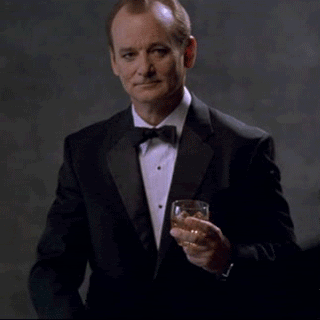Post by Ulises on Nov 17, 2017 11:56:51 GMT -8
Cloudinary File Upload
Cloudinary provides a file upload widget that allows uploading all different types of files to your Cloudinary account. This plugin integrates that into your forum. At the risk of sounding corporate, Cloudinary has an insane amount of features and add-ons and this plugin merely scratches the surface of what Cloudinary can do.
With this plugin, you can upload any type of file that Cloudinary allows, so it's better to talk about the files that Cloudinary doesn't allow. For reference here's a list of image extensions and video extensions that are allowed in Cloudinary. I have made this plugin so that whenever it detects an image extension or video extension, the appropriate BBCode is inserted into the posting area automatically. Any non-video or non-image upload will simply be inserted as a regular link to the file.
Cloudinary also provides an excellent dashboard for managing your files, with graphs detailing storage usage, bandwidth usage, editing your uploaded photos, adding meta tags to them, and much more. A taste of the dashboard:

As you can see, you will have detailed reports on file usage, be allowed to control your file links, and even have these crazy add-ons to your account, which is way too much goodness for this post.
Cloudinary Account Setup
You'll need to register for the free plan here. Take note of the cloud name when you first sign-up; you can always go to your Cloudinary dashboard and get it there. Next you'll need to make an Upload Preset for your cloudinary account:
Forum Account Setup
Almost done here, I promise you it's worth it:
If any of the fields are not filled in, you will see a notice at the top of the page asking you to fill them in. You can easily dismiss it with one click too:
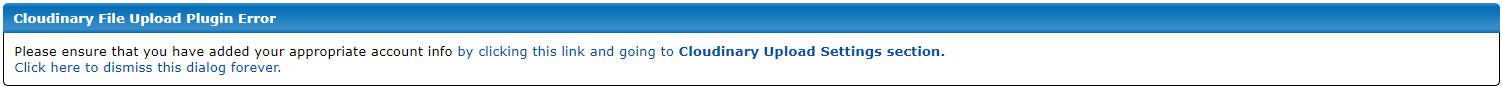
And here is a picture of the fields for reference:
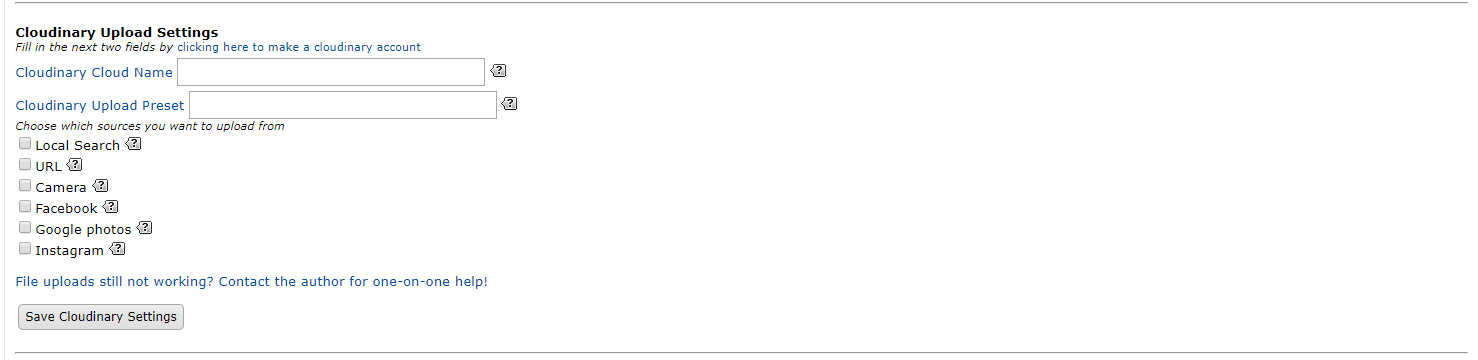
About the Plugin
Requires one private user key!
This plugin is using Cloudinarys File Upload Widget and supports the following sources to upload from (in addition to the non-image/video file types):
I omitted dropbox and custom google search since those require separate API keys which are limited and require additional set up on top of what is already needed.
Click here for more information on Cloudinary's free plan: support.cloudinary.com/hc/en-us/articles/203125631-How-does-Cloudinary-count-my-plan-s-quotas-and-what-does-every-quota-mean-
Downloads
Library URL: www.proboards.com/library/plugins/item/1857
Attachment: Cloudinary File Upload.pbp (4.97 KB)
I implore you guys to look around the dashboard, read about the cool add-ons and see what you can do with your uploads! I promise I didn't get paid by them.
And here is a gif of me uploading a JS file and an image at the same time!

Cloudinary provides a file upload widget that allows uploading all different types of files to your Cloudinary account. This plugin integrates that into your forum. At the risk of sounding corporate, Cloudinary has an insane amount of features and add-ons and this plugin merely scratches the surface of what Cloudinary can do.
With this plugin, you can upload any type of file that Cloudinary allows, so it's better to talk about the files that Cloudinary doesn't allow. For reference here's a list of image extensions and video extensions that are allowed in Cloudinary. I have made this plugin so that whenever it detects an image extension or video extension, the appropriate BBCode is inserted into the posting area automatically. Any non-video or non-image upload will simply be inserted as a regular link to the file.
Cloudinary also provides an excellent dashboard for managing your files, with graphs detailing storage usage, bandwidth usage, editing your uploaded photos, adding meta tags to them, and much more. A taste of the dashboard:

As you can see, you will have detailed reports on file usage, be allowed to control your file links, and even have these crazy add-ons to your account, which is way too much goodness for this post.
Cloudinary Account Setup
You'll need to register for the free plan here. Take note of the cloud name when you first sign-up; you can always go to your Cloudinary dashboard and get it there. Next you'll need to make an Upload Preset for your cloudinary account:
- Go to your console and click on the settings gear icon in the top right menu (you can see it at the top right of the above screenshot)
- Click on the Upload tab, preview of what it looks like here
- Scroll down to the section labeled Upload Presets
- Click Add upload preset
- Switch the Mode column to Unsigned
- Take note of the preset name
- Make sure you scroll down the page and click SAVE
Forum Account Setup
Almost done here, I promise you it's worth it:
- On your forum, go to Profile > Edit Profile > Settings (tab)
- Scroll down to the Cloudinary Upload Settings section
- Fill in the two fields with the information from the previous steps and choose your preferred upload sources
- Make sure you hit the Save Cloudinary Settings button.
If any of the fields are not filled in, you will see a notice at the top of the page asking you to fill them in. You can easily dismiss it with one click too:
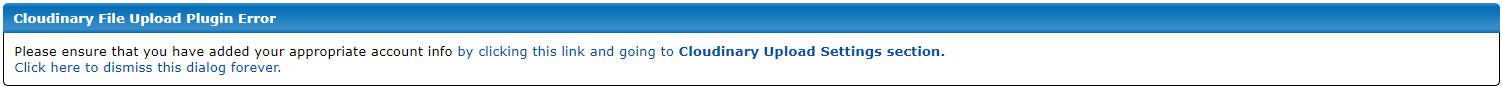
And here is a picture of the fields for reference:
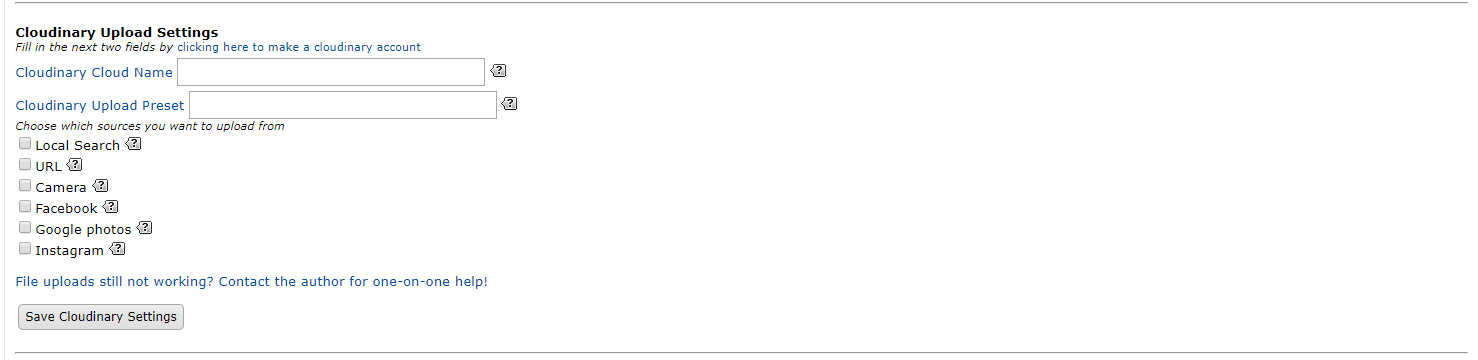
About the Plugin
Requires one private user key!
This plugin is using Cloudinarys File Upload Widget and supports the following sources to upload from (in addition to the non-image/video file types):
- local: Upload a file from your local device. Adds the My Files tab.
- url: Upload a file from a remote location. Adds the Web Address tab.
- camera: Upload an image file via the device's camera. Adds the Camera tab. Note: Desktop/laptop only - a mobile device's camera is accessed through the 'local' tab.
- facebook: Upload an image from a Facebook account. Adds the Facebook tab.
google_photos: Upload images or videos from a Google Photos account. Adds the Google Photos tab.This won't work anymore as it requires the website you are uploading from to be HTTPS which regular ProBoards forums don't have, yet.- instagram: Upload an image from an Instagram account. Adds the Instagram tab.
I omitted dropbox and custom google search since those require separate API keys which are limited and require additional set up on top of what is already needed.
Click here for more information on Cloudinary's free plan: support.cloudinary.com/hc/en-us/articles/203125631-How-does-Cloudinary-count-my-plan-s-quotas-and-what-does-every-quota-mean-
Downloads
Library URL: www.proboards.com/library/plugins/item/1857
Attachment: Cloudinary File Upload.pbp (4.97 KB)
I implore you guys to look around the dashboard, read about the cool add-ons and see what you can do with your uploads! I promise I didn't get paid by them.

And here is a gif of me uploading a JS file and an image at the same time!