inherit
97216
0
Nov 26, 2024 13:53:14 GMT -8
Bennett 🚀
Formerly iPokemon.
3,622
January 2007
catattack
iPokemon's Mini-Profile
|
Post by Bennett 🚀 on Aug 8, 2020 13:58:29 GMT -8
Have a short Current Action area on a members profile to see what they are doing, that members can turn on and off. If they are writing a post, have an example of it saying: Member is currently writing a post on "thread". Or: Member is currently viewing the "name" board. Something like this would be very beneficial. EXAMPLE: Click on the image to enlarge as it is very small. I believe this is a use case where PB keys are not allowed to track what a user is doing without them explicitly completing an action (aka clicking a button, not just viewing a page). Unfortunately, this therefore is not possible to do currently. See also: support.proboards.com/thread/659139/plugin-displaying-which-users-reading? |
|
inherit
97216
0
Nov 26, 2024 13:53:14 GMT -8
Bennett 🚀
Formerly iPokemon.
3,622
January 2007
catattack
iPokemon's Mini-Profile
|
Post by Bennett 🚀 on Aug 8, 2020 13:53:28 GMT -8
Not necessarily asking for this plugin to exist so much as asking where I can find it, since I'm sure something like this must already be out there...I just can't seem to find it in the library. Proboard's BBCode is largely just HTML with the pointy brackets replaced with square brackets. Largely, that's great! However, certain properties, such as `display`, seem to get utterly stripped. I'm looking for a plugin that restores those stripped properties. You could use the Style Tag plugin to add more CSS properties such as display. It could be via style: [attr="style","display: flex;"] or via a class: [div][attr="class","d-flex"][/div]
[newclass=".d-flex"]display: flex;[/newclass] |
|
inherit
97216
0
Nov 26, 2024 13:53:14 GMT -8
Bennett 🚀
Formerly iPokemon.
3,622
January 2007
catattack
iPokemon's Mini-Profile
|
Post by Bennett 🚀 on Aug 4, 2020 5:14:58 GMT -8
Q. In rest mode, the timer will only increase the pool up to the max (20 in this case)? A. Yes. Q. Is this supposed to be happening in real-time? I do want it to increment +1 for every 3 hours after the 'rest' button is clicked up to the maximum set. I'm not entirely sure what you mean by real-time, but yes, I want it to do that. I hope that answers your question. So someone has 20 MP. They click spend and put in 10. They only have 10 MP left. They then click rest, timer starts. It goes for 180 minutes and then the MP is at 11. If at any time within that 180 minutes, they click 'spend', then the timer stops. If they click rest again, the rest starts again at 0 and will only give them 1 MP after a full 180 minutes. Does that clarify? Real-time updating would not be possible because it would violate key regulations, as stated. According to the key regulations, a plugin key needs a user interaction in order to write to the key - it can't do it automatically (which is what a real-time key set would be). I'm not saying the plugin can't be done, it just has to have a legitimate way to write to the key (which is what will be needed, I believe, to keep track of each user's MP). Maybe Bennett 🚀 could give you some options on how it could be done. It could look like near-real time because it could show how many MP should be awarded when no longer at rest. Something like:  Basically it would just do that counting up until there's no more MP to earn. And then they could click "Rest" again to cash in the MP. Or a third button specifically for that purpose is also an option. |
|
inherit
97216
0
Nov 26, 2024 13:53:14 GMT -8
Bennett 🚀
Formerly iPokemon.
3,622
January 2007
catattack
iPokemon's Mini-Profile
|
Post by Bennett 🚀 on Jul 30, 2020 6:01:46 GMT -8
Just a few clarifying questions:
In rest mode, the timer will only increase the pool up to the max (20 in this case)?
Is this supposed to be happening in real-time? This is the only problem that could arise. I think it could work such that it would show the date/time that you started resting, and then once you either spend or click "rest" again, it will increment the magic pool number based on the time elapsed (+1 for every 3 hours since the first click) which wouldn't be in real-time, since interaction is still required to update the number (per PB key regulations).
|
|
inherit
97216
0
Nov 26, 2024 13:53:14 GMT -8
Bennett 🚀
Formerly iPokemon.
3,622
January 2007
catattack
iPokemon's Mini-Profile
|
Post by Bennett 🚀 on Jul 27, 2020 6:05:18 GMT -8
Ben Goodman , if you move this script to your Global Header and change the onclick to what is below, this should work. <script>
function sendtoDiscord(postId, createdBy) {
var request = new XMLHttpRequest();
request.open("POST", "https://discordapp.com/api/webhooks/ICENSOREDMYWEBHOOKID");
request.setRequestHeader('Content-type', 'application/json');
var params = {
username: createdBy,
avatar_url: "",
content: "/post/"+postId
}
request.send(JSON.stringify(params));
}
</script><tr id="$[post.content_id]" class="$[post.content_class]{if $[post.even]} even{/if}{if $[viewing_recent_posts]} recent{/if}">
<td class="$[post.thread.first_post.unblocked_class]">
<table role="grid">
<tr>
<td class="left-panel" rowspan="2">
$[post.created_by.miniprofile]
</td>
<td class="content">
<article>
<div class="content-head ui-helper-clearfix">
<div class="info">
$[post.thread]
<span class="date">$[post.created_on]</span>
{if $[post.how_posted]}
<span class="post-method">via $[post.how_posted]</span>
{/if}
$[post.likes]
</div>
<div class="controls">
$[post.quote_button]
$[post.edit_button]
$[post.likes.button]
$[post.select_options]
<button onclick="sendtoDiscord($[post.id], '$[post.created_by.name]')">Send to discord</button>It seems like your template code is missing some closing tags, but I will assume you just didn't copy/paste the whole template code here!
|
|
inherit
97216
0
Nov 26, 2024 13:53:14 GMT -8
Bennett 🚀
Formerly iPokemon.
3,622
January 2007
catattack
iPokemon's Mini-Profile
|
Post by Bennett 🚀 on Jul 25, 2020 12:21:10 GMT -8
Bennett 🚀
this is all i have to get the custom field show up on the forum wrapper, everything else is still default pb coding that hasn't been changed so that shouldn't effect anything.
{foreach $[current_user.mini_custom_field]}
{if $[current_user.mini_custom_field.name] == "Missions"}
$[current_user.mini_custom_field.value]
{/if}
{/foreach}
just in case you need it, this is your script edited to read my custom field:
<script type="text/javascript">
function updateCheckboxCustomFields(){
let profileFields = document.querySelectorAll('.custom-field-missions');
profileFields.forEach(function(field){
let selections = field.innerText.replace(/(.+?):/, '');
field.innerHTML = field.innerHTML.replace(selections, selections.split(', ').map(function(field){
return "<div>"+field+"</div>";
}).join(''));
});
}
$(document).ready(function(){
updateCheckboxCustomFields();
proboards.on('pageChange', function(){
updateCheckboxCustomFields();
});
});
</script>
i didn't edit it other than change the name to read my custom field since i wanted to make sure it worked with the basics first.
Yup so all you would have to add to the forum wrapper template would be:
{foreach $[current_user.mini_custom_field]}
{if $[current_user.mini_custom_field.name] == "Missions"}
<span class="custom-field-missions">$[current_user.mini_custom_field.value]</span>
{/if}
{/foreach}
|
|
inherit
97216
0
Nov 26, 2024 13:53:14 GMT -8
Bennett 🚀
Formerly iPokemon.
3,622
January 2007
catattack
iPokemon's Mini-Profile
|
Post by Bennett 🚀 on Jul 24, 2020 4:44:43 GMT -8
The only way would to be to keep track of every post that is posted and the timestamp they posted it at, and then filter that list based on when the last time you completed an action. It wouldn't necessarily be unfathomable, but could get unwieldy depending on how often that super key needed to be written to. And then it would eventually need to auto-prune itself, so at some point posts would get lost if say you have an active forum and missed > 100 posts.. And this way would only work after actually posting / doing an action, and not async like what Chris linked to. |
|
inherit
97216
0
Nov 26, 2024 13:53:14 GMT -8
Bennett 🚀
Formerly iPokemon.
3,622
January 2007
catattack
iPokemon's Mini-Profile
|
Post by Bennett 🚀 on Jul 24, 2020 4:40:01 GMT -8
thank you for responding Bennett 🚀 !
i got it to work perfectly on the miniprofile, but i was wondering if there was a way to do the same thing on another layout template?
what i'm trying to do is have my custom field display vertically on the forum wrapper and right now the script you gave me only has it show on the mini profile and no where else. is there a way to change that?
It should work if that same custom field class is being put on wherever you're outputting on the forum wrapper as well. Could you copy / paste what section of the layout wrapper code in question so I could see it? |
|
inherit
97216
0
Nov 26, 2024 13:53:14 GMT -8
Bennett 🚀
Formerly iPokemon.
3,622
January 2007
catattack
iPokemon's Mini-Profile
|
Post by Bennett 🚀 on Jul 23, 2020 6:56:17 GMT -8
i wasn't able to find anything when searching, so i figured i'd ask myself.
is there a way to change how the check box custom field displays the choices? so instead of them being written horizontally (example: option1, option2, etc) they're displayed vertically like:
option1
option2
etc
i'd prefer to not use javascript, but if it's my only option i don't mind, however i don't know how to write that myself. is there a way to write the {foreach}{if} code to change how the choices are displayed?
It doesn't seem like you're able to iterate a custom field's values if they're an array (which they are in the case of a checkbox field) in a layout template. You will most likely need to use javascript to do so: Given you have the default template for the Mini Profile {foreach $[user.mini_custom_field]}
<br /><span class="$[user.mini_custom_field.content_class]">$[user.mini_custom_field.name]: $[user.mini_custom_field.value]</span>
{/foreach}You can add the following to your Global Footer: Changing the orange with the name of your field (lowercase version), and changing the blue to whatever you want the output to be styled as. I just left it as a plain div so that options would go on a new line. If you could provide the name of your field and the HTML you want per option, I can fit that in for you. <script type="text/javascript">
function updateCheckboxCustomFields(){
let profileFields = document.querySelectorAll('.custom-field-season');
profileFields.forEach(function(field){
let selections = field.innerText.replace(/(.+?):/, '');
field.innerHTML = field.innerHTML.replace(selections, selections.split(', ').map(function(field){
return "<div>"+field+"</div>";
}).join(''));
});
}
$(document).ready(function(){
updateCheckboxCustomFields();
proboards.on('pageChange', function(){
updateCheckboxCustomFields();
});
});
</script> |
|
inherit
97216
0
Nov 26, 2024 13:53:14 GMT -8
Bennett 🚀
Formerly iPokemon.
3,622
January 2007
catattack
iPokemon's Mini-Profile
|
Post by Bennett 🚀 on Jul 19, 2020 16:50:36 GMT -8
If the forum has the Style Tag plugin installed, you can use [googlefont="Muli"] to load in the font. 👍 I'm not 100% certain but I think Muli is no longer available in Google Fonts. I believe it is still available through Adobe. Ah yes, you would be correct. Could have sworn I had seen it there recently. |
|
inherit
97216
0
Nov 26, 2024 13:53:14 GMT -8
Bennett 🚀
Formerly iPokemon.
3,622
January 2007
catattack
iPokemon's Mini-Profile
|
Post by Bennett 🚀 on Jul 19, 2020 12:49:25 GMT -8
Hi! I was wondering if it's possible in the mini profiles to have the color of a font change based on the drop down selection option that someone selected? To walk you through my thoughts: In the custom profile fields, I have a drop down selection where someone chooses a season in which their character is born. Is there a code where in the profile it shows up as a different color depending on what they selected. i.e. Winter is blue, Summer is green etc Hey Lyla , You can, in your Mini-Profile tab of your Layout Templates use something similar to this, given your custom profile field name is ' Season': {foreach $[user.mini_custom_field]}
{if $[user.mini_custom_field.name] == "Season"}
<br /><span class="$[user.mini_custom_field.content_class] $[user.mini_custom_field.value]">$[user.mini_custom_field.name]: $[user.mini_custom_field.value]</span>
{else}
<br /><span class="$[user.mini_custom_field.content_class]">$[user.mini_custom_field.name]: $[user.mini_custom_field.value]</span>
{/if}
{/foreach}And then from there you can use CSS (Themes > Advanced Styles & CSS -- Style Sheet tab) to style the text, replacing season with the lowercase version of your season field's name from above, and replacing the seasons Spring, Summer, Fall, Winter with whatever your field values are (case sensitive). .custom-field-season.Spring { color: green; /* spring color */ }.custom-field-season.Summer { color: red; /* summer color */ }.custom-field-season.Fall { color: brown; /* fall color */ }.custom-field-season.Winter { color: gray; /* winter color */ } |
|
inherit
97216
0
Nov 26, 2024 13:53:14 GMT -8
Bennett 🚀
Formerly iPokemon.
3,622
January 2007
catattack
iPokemon's Mini-Profile
|
Post by Bennett 🚀 on Jul 19, 2020 12:36:18 GMT -8
Hi confuseduser123 HTML can't be used directly in forum posts, many (but less than half) of the elements and attributes are valid in ProBoards BBCode. In the case of what you posted, it will work for the most part if you simply replace the angled brackets with square brackets. Like this ... [img src="https://66.media.tumblr.com/ef5ca606ad9a1a89dd869fc651b80c2a/tumblr_pulbmorum81y5qlb6o1_r1_400.gifv" style="height: 88px; background-color: #fff; border: 1px solid #e9e9e9; padding: 5px;"] [img src="https://66.media.tumblr.com/137a5e949dba6f460b46fce270079d5d/tumblr_pqj15w3ivF1u5j98uo3_250.gifv" style="height: 88px; background-color: #fff; border: 1px solid #e9e9e9; padding: 5px;"][div style="font-family: muli; width:343px;text-align:justify;font-size:7px;line-height: 94%; text-transform:uppercase; font-weight: 900; background: -webkit-linear-gradient(100deg, #ae7bae, #6b6b6b); -webkit-background-clip: text; -webkit-text-fill-color: transparent; "]I find that a lot of the good acting comes out when you’re physically being pushed: your brain turns off and just deals with the situation at hand. You get to a point where you’re exhausted at the end of the day, but I quite like that. [/div]Which will result in ... 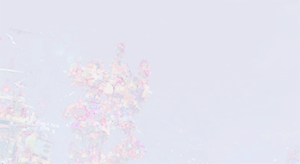  I find that a lot of the good acting comes out when you’re physically being pushed: your brain turns off and just deals with the situation at hand. You get to a point where you’re exhausted at the end of the day, but I quite like that. The one issue you will have is that the Muli font isn't native to ProBoards. So it will just default to whatever the forum is using for the default font in posts. Does that get you where you want to go, or do you need additional help? If the forum has the Style Tag plugin installed, you can use [googlefont="Muli"] to load in the font. 👍 |
|
inherit
97216
0
Nov 26, 2024 13:53:14 GMT -8
Bennett 🚀
Formerly iPokemon.
3,622
January 2007
catattack
iPokemon's Mini-Profile
|
Post by Bennett 🚀 on Jul 14, 2020 6:07:15 GMT -8
Nope, style tags has only ever had [style], [googlefont], [newclass], [nobreaks], [var], and [attr]! I have no idea where [comment] or [bg] or [fa] (font awesome possibly) or [row] and [column] come from. Sorry, I think we have our wires crossed! I mean this: support.proboards.com/thread/70654?The above code looks like this code, to a degree (it has a bg tag, primarily). But it's not a full 1:1 correlation-- example [column] instead of [cs] as in the above script. It's also not doHTML since doHTML uses angled brackets and not square brackets. zuramoto - where did you get this code you're using? A little searching found it here: www.rpnation.com/threads/%E2%99%A5-%E2%99%A1%E2%88%9E-%EF%BD%A1-%EF%BD%A1%E3%80%80%F0%9D%9A%9C%F0%9D%9A%8A%F0%9D%9A%95%F0%9D%9A%8E%F0%9D%9A%96%F0%9D%9A%9C-%F0%9D%9A%8F%F0%9D%9A%9B%F0%9D%9A%8E%F0%9D%9A%8E%F0%9D%9A%8B%F0%9D%9A%92%F0%9D%9A%8E%F0%9D%9A%9C%E3%80%80%EF%BD%A1-%EF%BD%A1-%E2%88%9E%E2%99%A1-%E2%99%A5.472328/Which is a XenForo forum, which would be where the problem arises zuramoto -- this is not going to work on ProBoards. |
|
inherit
97216
0
Nov 26, 2024 13:53:14 GMT -8
Bennett 🚀
Formerly iPokemon.
3,622
January 2007
catattack
iPokemon's Mini-Profile
|
Post by Bennett 🚀 on Jul 13, 2020 16:09:41 GMT -8
This is not Style Tag BBCode at all. It's got some PB v4.5 bbcode, but [bg] and [comment] tags are not something that style tags provide. thanks for the correction! did the old script from v4/4.5 use this? it's missing the [attrb] tag from the old script, though... Perhaps it's from another provider? Nope, style tags has only ever had [style], [googlefont], [newclass], [nobreaks], [var], and [attr]! I have no idea where [comment] or [bg] or [fa] (font awesome possibly) or [row] and [column] come from. |
|
inherit
97216
0
Nov 26, 2024 13:53:14 GMT -8
Bennett 🚀
Formerly iPokemon.
3,622
January 2007
catattack
iPokemon's Mini-Profile
|
Post by Bennett 🚀 on Jul 13, 2020 13:14:00 GMT -8
Hiya! Can you post a link to your forum? Ideally, a link to an example post / thread that shows the issue. Can you also post the BB Code you're using? If you could put it in the [code][/code] tags that would be great. (: my test thread is here[bg=transparent; margin: auto; height: 30px;][/bg]
[row][bg=transparent; margin: auto; max-width: 800px; height: 400px;][column=span2][comment]
** first img square starts here
[/comment][bg=transparent; margin: auto; background-size: cover; background: url('https://66.media.tumblr.com/519478cf507ce6ed7821ae1797833463/3e122ffd083b6bf3-0a/s250x400/bffc03d654d566ee8c9d4a134949a0b460075de5.gifv'); background-size: cover; height: 104px; border-width: 5px; border-radius: 0px; border-style: solid; border-color: #d3a743;][/bg][comment]
** middle square w; hidden sidebar scroll text starts here
[/comment]
[bg=transparent; margin: auto; background-color: #f1d646; background-size: cover; height: 105px; border-width: 5px; border-radius: 0px; border-style: solid; border-color: #d3a743; position: relative; bottom: 12px; overflow: hidden;][bg=transparent; height: 104px; overflow-y: scroll; overflow-x: hidden; width: 165px; position: relative; right: 4px; bottom: 12px; font-size: 14px; color: #9f8747;]
[div align="center"][font color="#9f8747"][fa]far fa-flower-tulip fa-2x[/fa][/font][/div]
[b]- location.[/b]
info.
[b]- interactions.[/b]
info.
[b]- mood.[/b]
info.
[b]- outfit.[/b]
info.
[/bg][/bg][comment]
** second img square starts here
[/comment]
[bg=transparent; margin: auto; background-size: cover; background: url('https://66.media.tumblr.com/36228aca4f9c69a6bdb864ed0286c42e/3e122ffd083b6bf3-60/s250x400/32d058b2e4c998b3f1c4dcb754e17a1946d0ceb2.gifv'); height: 104px; border-width: 5px; border-radius: 0px; border-style: solid; border-color: #d3a743; position: relative; bottom: 24px;][/bg][/column][column=span5][comment]
** if you feel like changing it, the main txt bg is right here
[/comment][bg=transparent; margin: auto; background: url('https://66.media.tumblr.com/f14f8d314fd87eb5e556165d4223cabf/tumblr_pv234cLFdF1y7ei2ho3_1280.png'); background-size: cover; height: 400px; border-width: 5px; border-radius: 0px; border-style: solid; border-color: #d3a743;][bg=transparent; height: 20px; margin: auto; text-align: center; position: relative; bottom: 11px;][font color="#d3a743"][fa]fas fa-heart fa-2x[/fa][/font][/bg][bg=transparent; margin: auto; background-color: #f1d646; border-width: 3px; border-radius: 0px; border-style: solid; border-color: #d3a743; width: 70%; height: 300px; position: relative; bottom: 2px; overflow: hidden;][comment]
** main txt starts here
[/comment][bg=transparent; margin: auto; height: 300px; overflow-y: scroll; overflow-x: hidden; position: relative; bottom: 10px; width: 323px; text-align: justify; font-size: 12px; color: #9f8747;]Lorem ipsum dolor sit amet, consectetur adipiscing elit. Etiam mi libero, pretium vitae est at, euismod suscipit velit. Suspendisse venenatis nisi ut erat accumsan, vestibulum pharetra purus hendrerit. Interdum et malesuada fames ac ante ipsum primis in faucibus. Curabitur ultricies maximus consequat. Fusce eu aliquet arcu. Etiam ante nunc, tempus non congue vitae, porttitor eget nulla. In euismod massa lorem, et porttitor massa ullamcorper consectetur. Suspendisse interdum arcu eu turpis aliquam semper. Vestibulum at malesuada diam. Proin nisi nisi, efficitur ut sapien eu, viverra gravida lectus. Donec eget ex ac mi consectetur vulputate in vel justo.
Sed bibendum cursus tortor, a ullamcorper orci laoreet non. Praesent vel lacus varius ipsum lacinia tempor. Cras nulla lacus, consequat in vestibulum sed, sagittis bibendum libero. In et ex pretium, ornare ante ut, pellentesque nulla. Vivamus magna magna, sollicitudin et hendrerit et, aliquet vel mi. Donec tempor quam ut ultricies fermentum. Vestibulum porttitor diam at mi placerat efficitur. Nulla scelerisque facilisis lectus, fermentum luctus enim aliquet vitae. Ut pulvinar sodales scelerisque. Pellentesque porttitor purus eu est auctor pulvinar. Vestibulum non ipsum sapien. Phasellus arcu dui, molestie eget elit sit amet, bibendum egestas metus. Donec fringilla libero libero, sit amet porta eros aliquet sit amet. Quisque finibus, nisl sed sollicitudin faucibus, ipsum eros lobortis lorem, vel bibendum enim nunc vitae quam.
Integer gravida augue id risus maximus consectetur. Integer condimentum bibendum eleifend. Duis et urna nec felis dictum malesuada nec eu enim. Suspendisse nec libero mollis, pulvinar lorem ut, blandit ipsum. Praesent maximus ante non mi tincidunt aliquam. Aenean non blandit dui. Proin imperdiet lacus interdum, maximus odio egestas, pharetra quam. Morbi semper pellentesque tempor. Vivamus ultricies nibh non erat rhoncus, et sodales felis luctus. Vestibulum at bibendum nunc. Donec eget diam congue, porta massa scelerisque, elementum mauris. Proin sed tellus quis tortor tristique sagittis et vel sapien. Sed interdum, odio sed vulputate finibus, diam nisi condimentum dolor, placerat feugiat neque arcu sed felis. Nunc varius dui et vulputate ullamcorper. Aenean facilisis cursus dapibus.[/bg][/bg][bg=transparent; height: 20px; margin: auto; text-align: center; position: relative; bottom: 5px;][font color="#d3a743"][fa]fas fa-heart-broken fa-2x[/fa][/font][/bg][/bg][/column][column=span1][bg=transparent; height: 400px; background-color: #f1d646; border-width: 5px; border-radius: 0px; border-style: solid; border-color: #d3a743;][comment]
** character name goes here, change the letter spacing depending on the length of their name
[/comment][bg=transparent; writing-mode: vertical-rl; text-orientation: sideways; color: #d3a743; text-transform: uppercase; font-size: 25px; letter-spacing: 6px; position: relative; right: 3px;][b]firstname lastname[/b][/bg][/bg][/column][/bg][/row]
[div align="center"][bg=transparent; margin: auto; color: #12100f; text-transform: uppercase; border-radius: 5px; font-size: 9px; letter-spacing: 3px;][b]coded by incandescent[/b][/bg][/div]
[bg=transparent; margin: auto; height: 30px;][/bg]and this ^ is the code im trying to use. its probably something simple that im missing/forgetting in order for it to work honestly.. ;-; This is not Style Tag BBCode at all. It's got some PB v4.5 bbcode, but [bg] and [comment] tags are not something that style tags provide. |
|